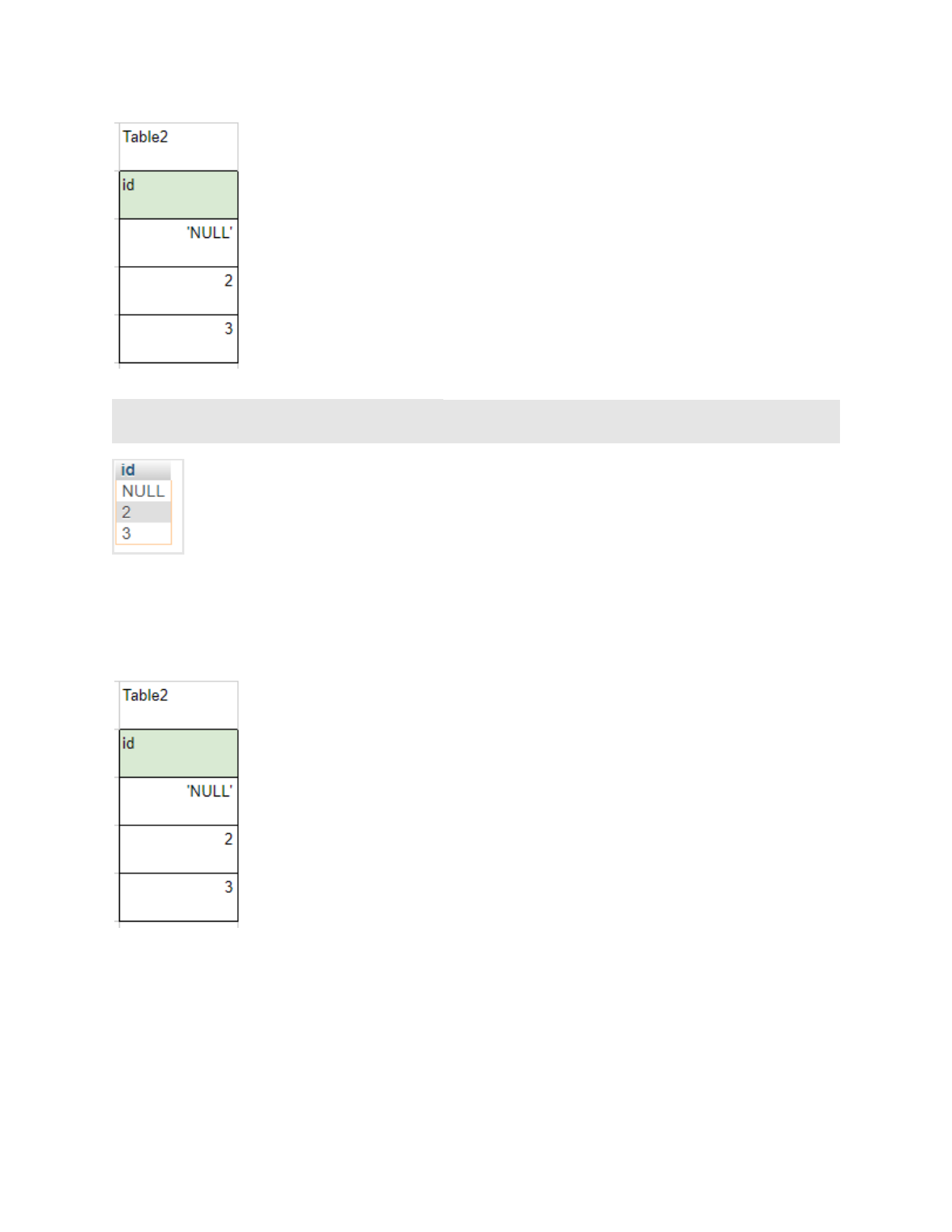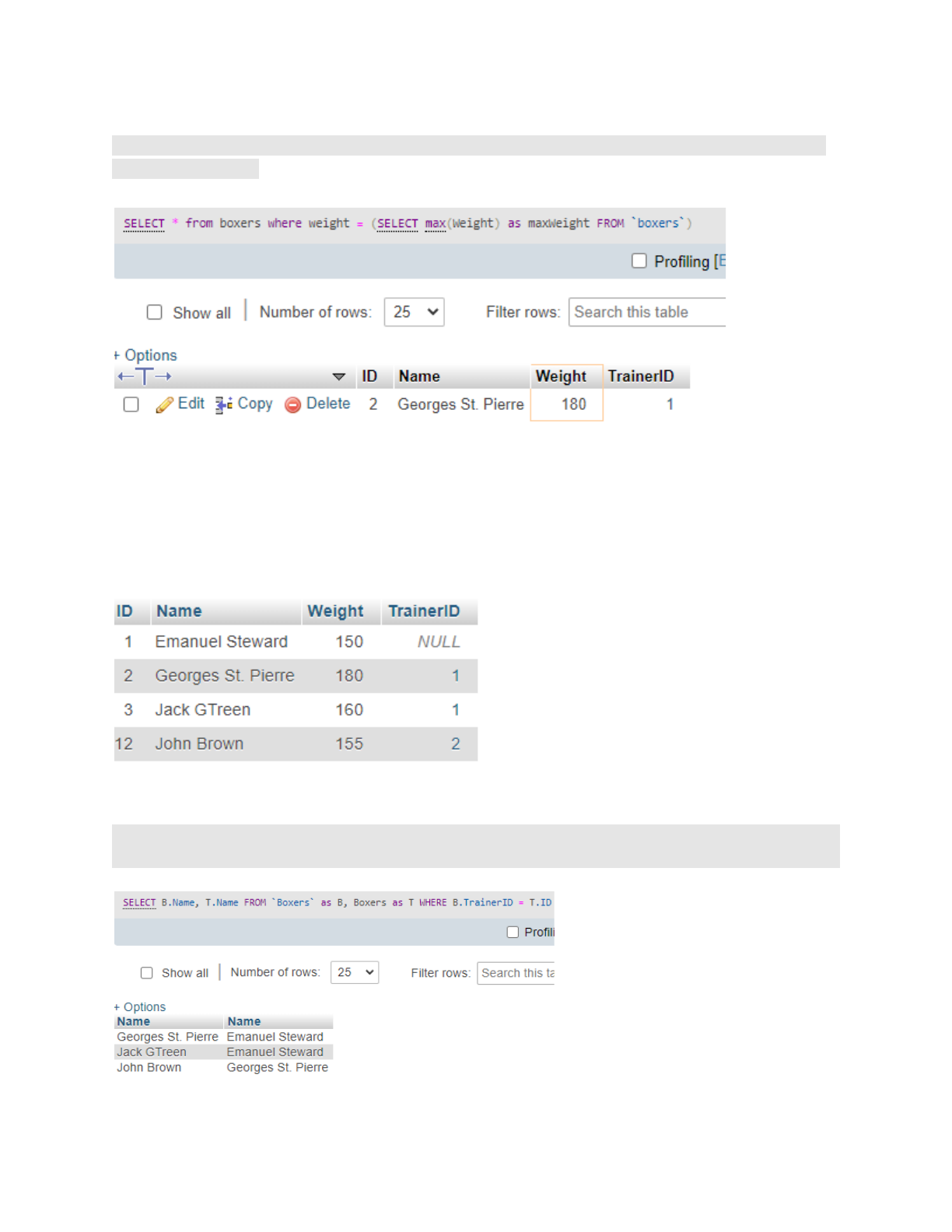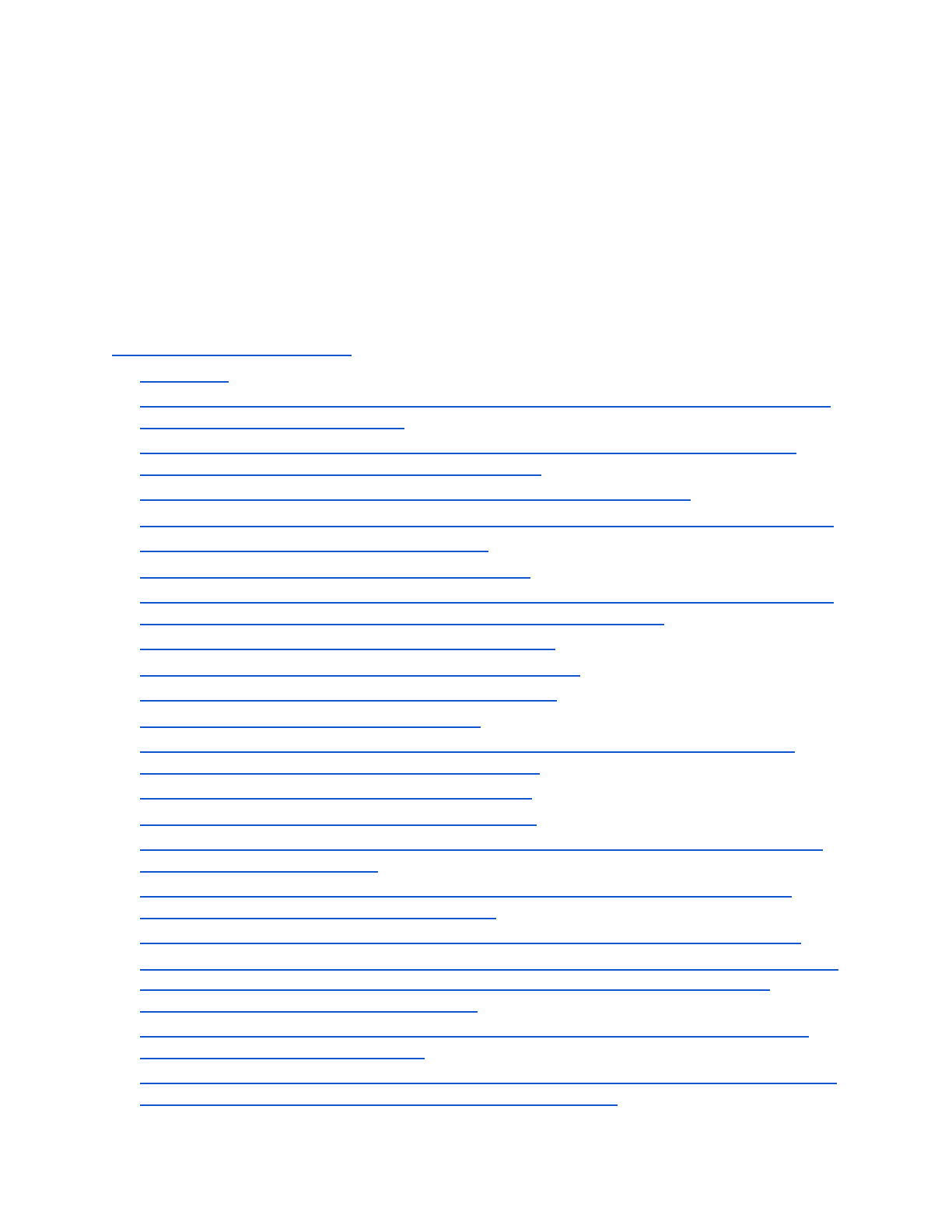
100 RDMB Database questions
With answer key and detailed explanation
100 RDMB Database questions
Introduction
1 Assuming CustomerID being the primary key of Customers table, list the CustomerName
of the most recently entered record
2 Can we list the CustomerName of the most recently entered record In the customers
table, assuming CustomerID being Auto increment ?
3 Using the Customers table, list the number of customers from each city
4 What exceptions do you think were needed to be considered when answering question 3?
5 Does the table customers comply with 1NF?
6 Does the table customers comply with 2NF rules?
7 To account for the exception 4.2 what better solution would you suggest? ( a solid solution
to make sure all instances of same city spelled and typed same way )
8 Will the SQL statement below execute for this table?
9 Considering the table in question 8, will this query work?
10 Following question 8, will the query below execute ?
11 Following question 8, will this query work?
12 create a table with auto increment id and "not null". Now, do you have to specify the
value of the primary key when you insert data into it?
13 considering the table below, will this query work?
14 considering the table below, will this query work?
15 Considering the table below, add a new attribute password with enforcing the password
to be at least 8 characters long.
16 Can you come up with an alternative solution to force passwords to be more than 6
characters long, without using length function ?
17- add a new column BirthDate with type date and no default value to the table below.
18- Assume we want to add a check constraint to the table below to make sure only records
of users whose age is more than 18 can be entered into the DB. Can we add a new
constraint after the table is already created ?
19. If the answer to question 18 is a yes, what will happen to the existing records whose
BirthDate does not pass the CHECK?
20 - create a one-one relationship between a person and its birth certificate . How would you
enforced the 1:1 relationship by adding the required constraints
1
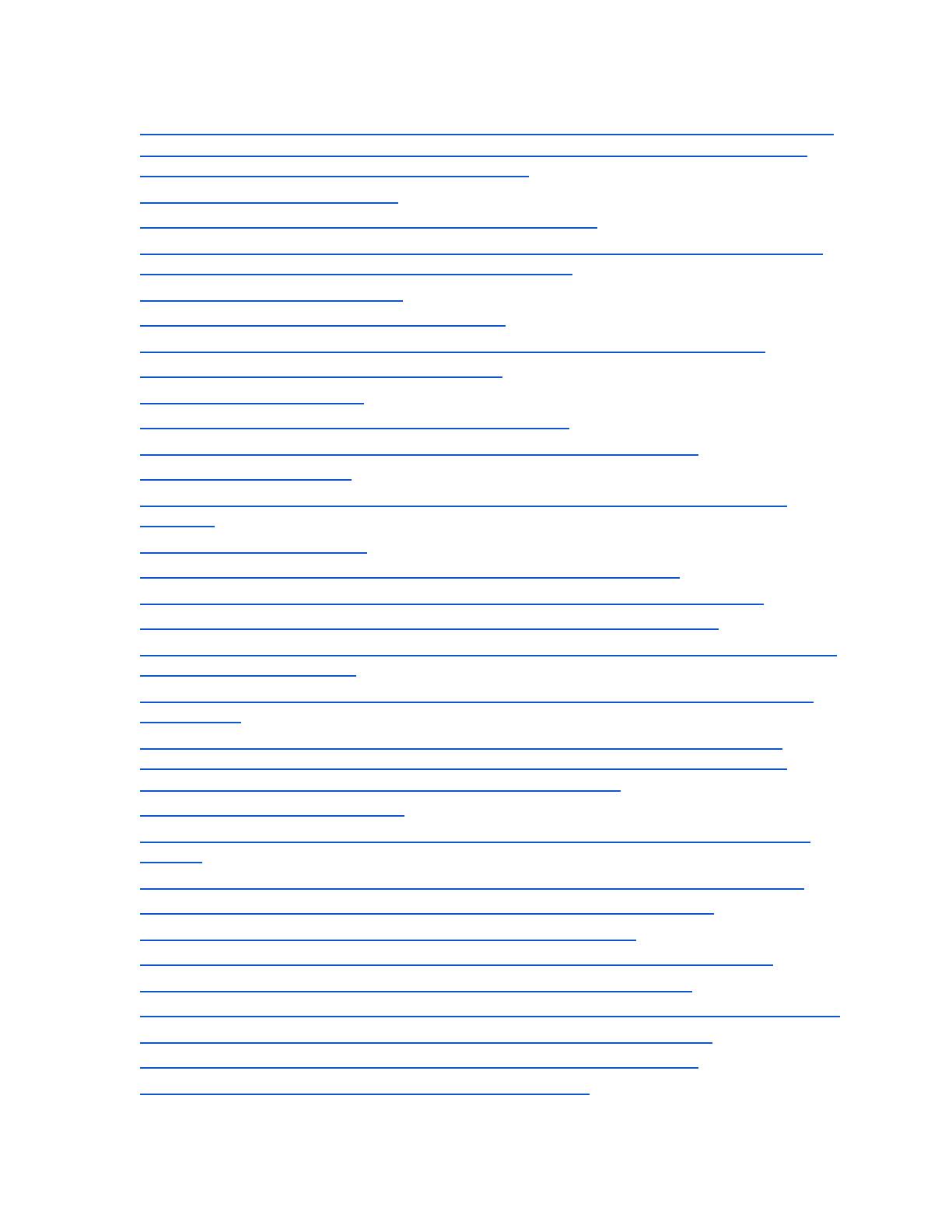
21 Write a query that finds, for each customer X, another customer Y who has also ordered
at least on the same date in common with X. Find all such pairs of Customers (X, Y) and
against each pair, the number of overlapping dates.
22 Which query might run slower?
23 Why in question 22 we explicitly said "might" run slower?
24 Assuming the Customers table has 7 columns, the Orders table only 5 columns, predict
how many columns this SQL statement would generate ?
25 Which query might run slower?
26 What result these SQL statements generate?
27 how can you copy one (or more) column(s) from another table to another table?
28 Is the table `customers` in 1NF? Is it in 2NF?
29 Is this table below in 2NF?
30 Provide an example of composite key in an M:M table
31 Provide an example of union and left join of two tables with null values
32 consider the table below.
33 Using SQL statements how would you create a database of two tables, citizen and
passport?
34 Can a foreign key be null ?
35 Write a query to list the second highest price from the table products
36 Write a query to select the name of the product(s) with the second highest price
37 Assuming there is a 7th column named: "Salary" in the "Employees" table
38 without using trigger, add a constraint for the table below so that doctors younger than 20
years old cannot be entered:
39 write a constraint to prevent entering record where the number of entered record to be
less than 100
40 Suppose there is a table named Players in our DB with multiple columns including
PlayerID (PRIMARY KEY), Country (of type CHAR(20) ), City (of type CHAR(20)) and
ZipCode (of type CHAR(6) ) and weight ( of type SMALLINT(3))
41 Consider a simple table Age as:
42 Write a SQL statement to list all customers and the length of their CustomerName ( in
MySQL)
43 Write a SQL statement to list all customers whose name is longer than 20 characters
44 Write a SQL statement to list all countries and their number of customers
45 Write a SQL statement to list all customers who live in Canada
46 Write a SQL statement to list all customers whose CustomerName starts with "a"
47 Write a SQL statement to list all customers who did not order anything
48 Write a SQL statement to display the number of customers in the most populated country.
49 display the list of country ( countries) with the most number of customers
50 How would you update the price of a product with product id 34 to 2.5?
51 How would you keep records of patients' visits to a clinic
2
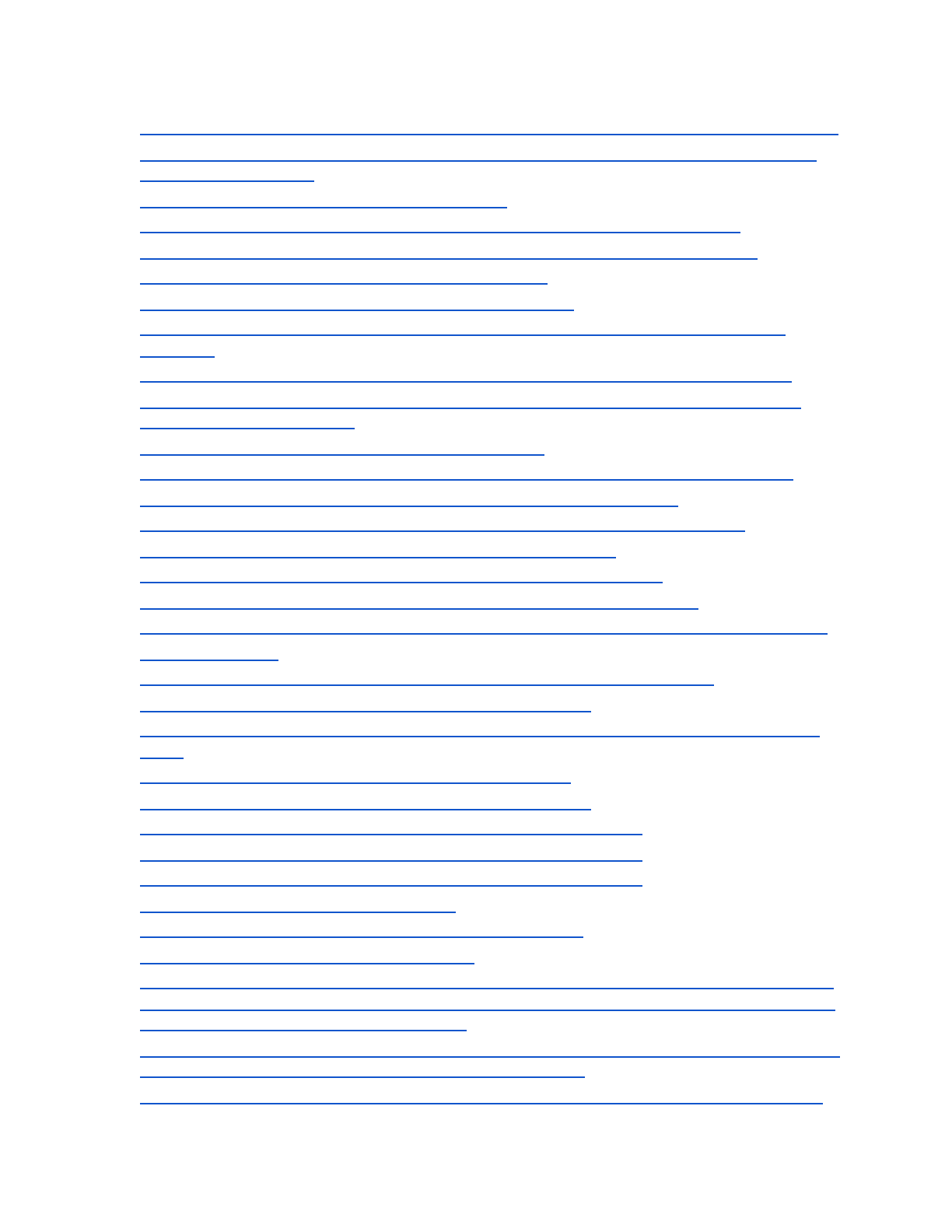
52 Consider this table below, what could go wrong if a patient visits the office multiple times?
53 we have come up with the new design below for keeping the records of patients' visits.
What could go wrong ?
54 list two major problems with the design below
55 The DB below is not 1NF and 2NF normalized. How would you normalize it?
56 What could be a potential problem with the way we designed the table below ?
57 What is the proper way of storing the date of birth?
58 Develope the SQL statement to create the table below
59 How would you insert records in the tables patient and visit created in the previous
question?
60 In the table below, find the name of patients who were born before March 1st, 1940
61 Without using CAST operator, in the table below, find the name of patients who were
born before March 1st, 1940
62 in the table below, find one of the oldest patient(s )
63 In the table 'visit' below find the id of the patine who visited the office the most often
64 What type of relationship do you see between the two tables below?
65 what data type would you choose to define the column ID in the table below?
66 How would you create the tables of the previous questions?
67 how would you insert the presented data in the two tables below?
68 Using union operator, what would the following SQL statement return ?
69 considering the tables of question 65, How many records whole the query below return?
70 NULL Zip code
71 in the table below we added the UNIQUE constraint. Was it a good idea?
72 in the table t1 find all unique ID values which are not null
73 the table t2, the NULL value is represented as a string. Find all ID values which are not
NULL
74 in the table below find all ID values which are not 'null'
75 Why string comparisons are case insensitive in mySQL?
76 how can we force the string comparisons to be case sensitive ?
77 find all ID values from the two tables below which are not NULL
78 what would be the resulting table after execution of this query ?
79 what would the query below generate?
80: What kind of relationship do you see in the DB below ?
81: is this DB complying with 1NF and 2NF?
82: write a SQL statement to create this table. Do you have to redesign the table's schema ,
or normalize it? If so, write your SQL statement to create the table which is normalized (1NF
and 2NF) and can be used in next question
83 For the table you created in the previous question, write a query to list all boxers who are
heavier than their trainer. Your resulting table must include:
84: For the Boxers table, sort and list all the Boxers according to their weight in ascending
3
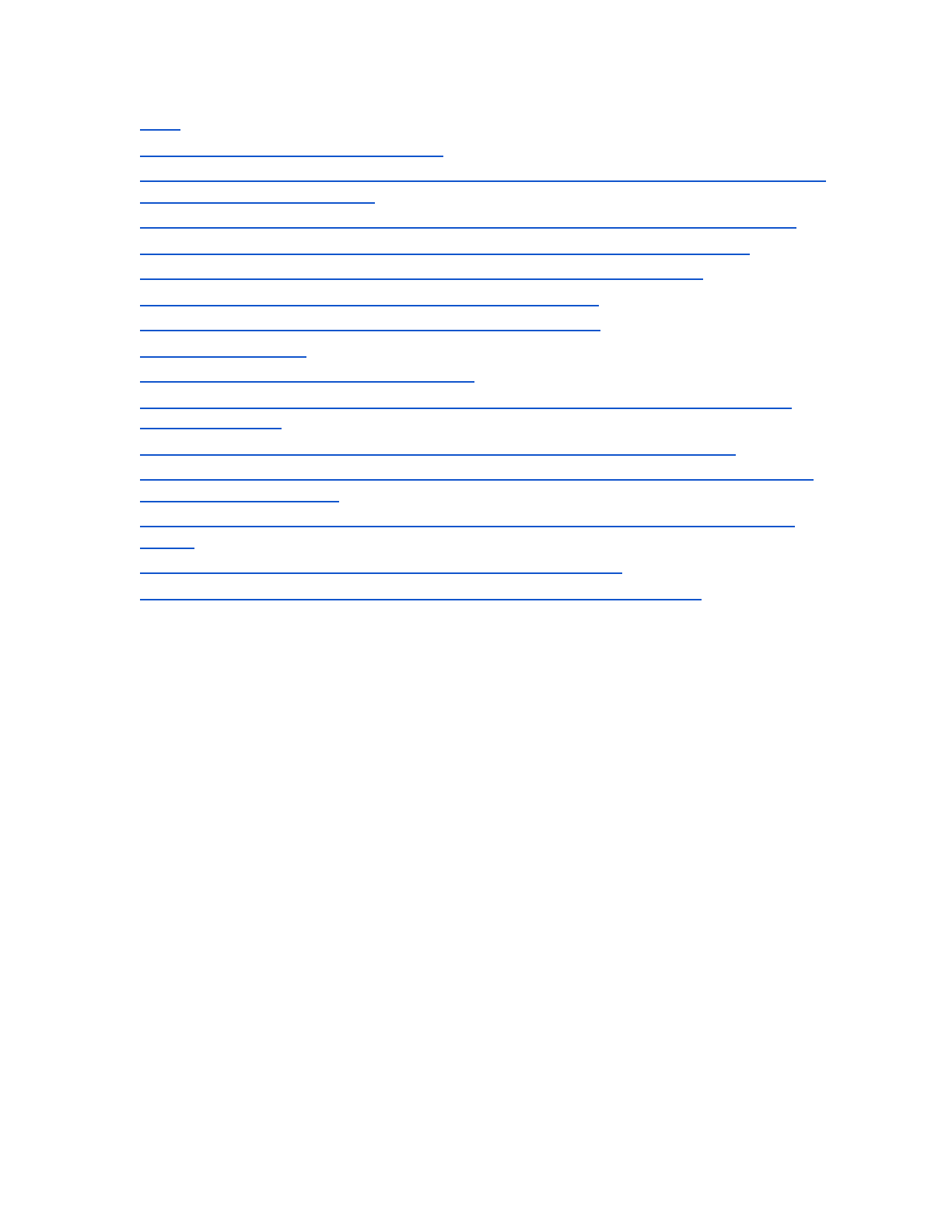
order
85 List all the boxers who had no trainer
86, normalize the table below, with some snapshot of entered data, and then list all pairs of
boxers having the same trainer
87 For the recursive relation below, list the name of the heaviest boxer and their weight
88 in the recursive relation below, list all boxers' names and their trainers' names
89 List all boxers whose trainers' name start with 'G' ( upper or lower case)
90 Write a query to list the first letter of all the boxers' names
91 Finding pairs with some common properties in same table
92 Query optimization
93 How would you create the tables below ?
94 Using the previous tables Table1, Table2, What would be the result of the following
MySQL statement:
95 Using UNION , what would be the result of the following MySQL statement:
97 Write a query in MySQL to create a table with the following fields which is part of a DB
designed for a theme park
98 Why this Syntax error is thrown in phpMyAdmin after running the query for the table
below?
99 How can we count the number of records existing in a table?
100 For the table below, list the tainer(s) with the most number of trainees
Introduction
Consider the NorthWind Database below when answering the questions provided.
4
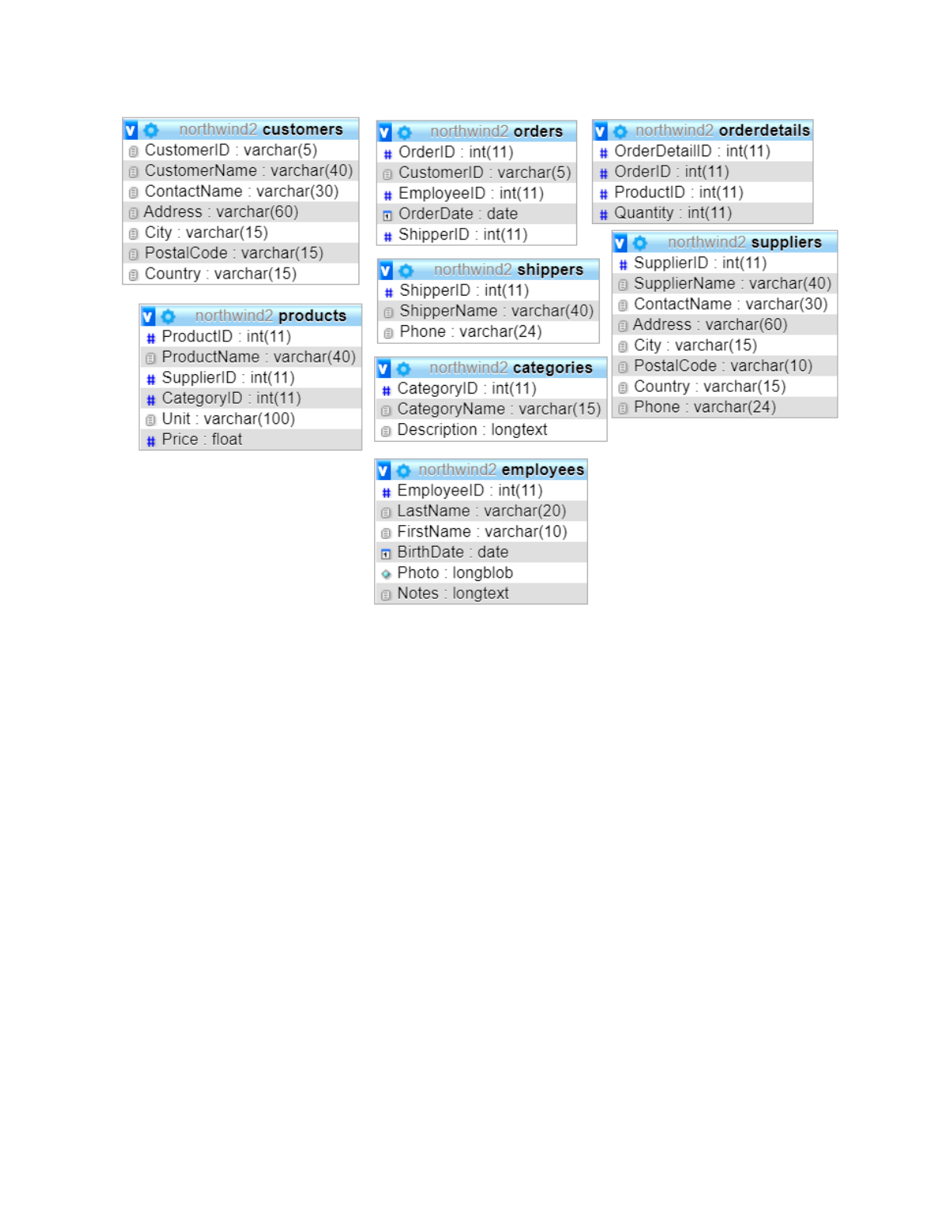
1 Assuming CustomerID being the primary key of Customers
table, list the CustomerName of the most recently entered
record
Do you have to make any assumption?
Answer:
Since there is no attribute indicating the time of creation of that record, there is no way to tell
what record was the last entered record.
Note: We cannot assume the greatest value of CustomerID corresponds to the last (most
recently) entered record.
Counter example:
delete FROM [Customers] where CustomerID = 1
Followed by
5

insert into Customers values ( 1,"Jessica ", "My contact", "My address", "My city", "V68 2K3",
"Canada")
2 Can we list the CustomerName of the most recently entered
record In the customers table, assuming CustomerID being
Auto increment ?
Answer:
The largest CustomerID would represent the most recently entered record only if we assume
there was no record deleted
Not deleting is the necessary condition, not the enough condition:
Two counter example :
Example 1:
What if you delete the last entered record and then look for the customer with the highest id; Is
that customer the most recently entered one?
Now, is the largest customerID representing the last entered record?
Example 2:
run these two queries
delete from customers where customerID = 1
insert into [Customers] values(1,"John", "John Lo", "Hotel tower", "Burnaby", "1g2t3", "Canada")
Now is the largest customerID representing the last entered record? No! the last entered record
is actually a customer with the smallest value! CustomerID=1
3 Using the Customers table, list the number of customers from
each city
Answer:
SELECT count(CustomerID) as nOfCustomers , city FROM [Customers] group by city order by
nOfCustomers desc
Note: pay attention to the next follow up question
6

4 What exceptions do you think were needed to be considered
when answering question 3?
Answer:
Your SQL statement of question 3 has to cover exceptions such as
Exception 1 - What if there were same name cities but in different countries?
To verify, try your query after this insertion
insert into Customers values ( 200 ,"Jessica ", "My contact", "My address", "London", "V68 2K3",
"Canada")
Solution to Exception 1: replacing "group by city" by " group by city, country" solves the problem
SELECT city, count(customerid) FROM [Customers] group by city, country
Exception 2: - what if the same city were spelled differently each time entered?
Solution to Exception 2: a better solution is have a separate table for the city table, separate one
for the country ...
5 Does the table customers comply with 1NF?
Answer:yes, all attributes are single values
6 Does the table customers comply with 2NF rules?
Answer:Remember, a relation is in second normal form if and only if it is in 1NF and every non
key attribute is fully functionally dependent on the entire primary key.
So if I grab a customerID, can I get to a country ? Does customerID yield a country? no. For
example the attribute City does not functionally depend on the customerID
Therefore the column ( attribute) city does not funionaly depend on the primary key customerID
and thus this table is not in 2NF
7 To account for the exception 4.2 what better solution would
you suggest? ( a solid solution to make sure all instances of
same city spelled and typed same way )
Answer: The suggestion is to make the customer table comply with 2NF.
7

That means instead of entering each City name each time entering a record, create a separate
table named Cities and enter each tity in that table only once. This way instead of entering City
each time for each new record of the customer, you just enter CityID. Same thing for country etc
8 Will the SQL statement below execute for this table?
CREATE TABLE Persons (
Personid int,
LastName varchar(255) NOT NULL,
PRIMARY KEY (Personid)
);
INSERT INTO `persons` VALUES (12, "McDonald")
Answer: Yes, provided there is already no record with Personid of 12
8.1 what if there were some records entered already ?
Answer: only if there is no record already with the id 12 (the engine does not let us violate the
uniqueness constraint of the primary key)
9 Considering the table in question 8, will this query work?
INSERT INTO `persons` VALUES ( "McDonald 2")
Answer: no! We have to specify both values so the engine knows which value is for which
column
10 Following question 8, will the query below execute ?
INSERT INTO persons(Personid,LastName ) VALUES (NULL, "McDonald 2")
Answer: yes. In our table creation, we did not expelisity say the primary key cannot be null.
Question: Can we enter another record with the primary key to be null for this table?
INSERT INTO persons(Personid,LastName ) VALUES (NULL, "McDonald 3")
Not in mysql, but interestingly in SLQlite which is used for w3school demo db, having multiple
records with primary key null was possible!
8

11 Following question 8, will this query work?
Query: INSERT INTO persons(LastName ) VALUES ("McDonald 2")
Answer: No! The primary key is not auto increment
12 create a table with auto increment id and "not null". Now, do
you have to specify the value of the primary key when you insert
data into it?
Answer:
CREATE TABLE Persons (
Personid int NOT NULL AUTO_INCREMENT,
LastName varchar(255) NOT NULL,
PRIMARY KEY (Personid)
);
Answer:
No since it is a primary key .since it will automatically generate a unique value for the primary key
each time a new record is added
13 considering the table below, will this query work?
Query: Insert into Persons values ("Brown")
CREATE TABLE Persons (
Personid int NOT NULL AUTO_INCREMENT,
LastName varchar(255) NOT NULL,
PRIMARY KEY (Personid)
);
Answer: No! The engine is confused and does not know we intend to give the value "Brown" to
what attribute
14 considering the table below, will this query work?
CREATE TABLE Persons (
Personid int NOT NULL AUTO_INCREMENT,
LastName varchar(255) NOT NULL,
PRIMARY KEY (Personid)
);
9

Query: Insert into Persons(LastName) values ("Brown")
Answer: Yes. The reason is that the primary key is auto increment.
15 Considering the table below, add a new attribute password
with enforcing the password to be at least 8 characters long.
ALTER TABLE Persons
ADD password varchar(255) DEFAULT NULL;
Answer:
/* MySQL Solution */
ALTER TABLE Persons
ADD CHECK (LENGTH(password) >= 6);
Testing in phpMyAdmin
INSERT INTO persons VALUES(100, "Green", "12345")
Error
SQL query:
INSERT INTO persons VALUES(100, "Green", "12345")
MySQL said:
#4025 - CONSTRAINT `CONSTRAINT_1` failed for `TestDB`.`persons`
16 Can you come up with an alternative solution to force
passwords to be more than 6 characters long, without using
length function ?
Answer: Try using wildcard
ALTER TABLE persons
ADD CHECK (`password`LIKE ('_______%'));
10

17- add a new column BirthDate with type date and no default
value to the table below.
What will be the value of BirthDate for the records already entered?
CREATE TABLE Persons (
Personid int NOT NULL AUTO_INCREMENT,
LastName varchar(255) NOT NULL,
PRIMARY KEY (Personid)
);
Answer:in mySQL:
ALTER TABLE Persons
ADD BirthDate date;
The value of BirthDate column for existing records will be '0000-00-00' according to our
observation on phpMyAdmin. Update: it will be NULL in newer versions ( as of 5.2.0)
18- Assume we want to add a check constraint to the table below
to make sure only records of users whose age is more than 18
can be entered into the DB. Can we add a new constraint after
the table is already created ?
Answer: yes ALTER TABLE tableName ADD CHECK (condition);
19. If the answer to question 18 is a yes, what will happen to the
existing records whose BirthDate does not pass the CHECK?
Answer: try it in PhpMyAdmin or workbench
20 - create a one-one relationship between a person and its
birth certificate . How would you enforced the 1:1 relationship by
adding the required constraints
Answer:
We make the foreign key unique
11
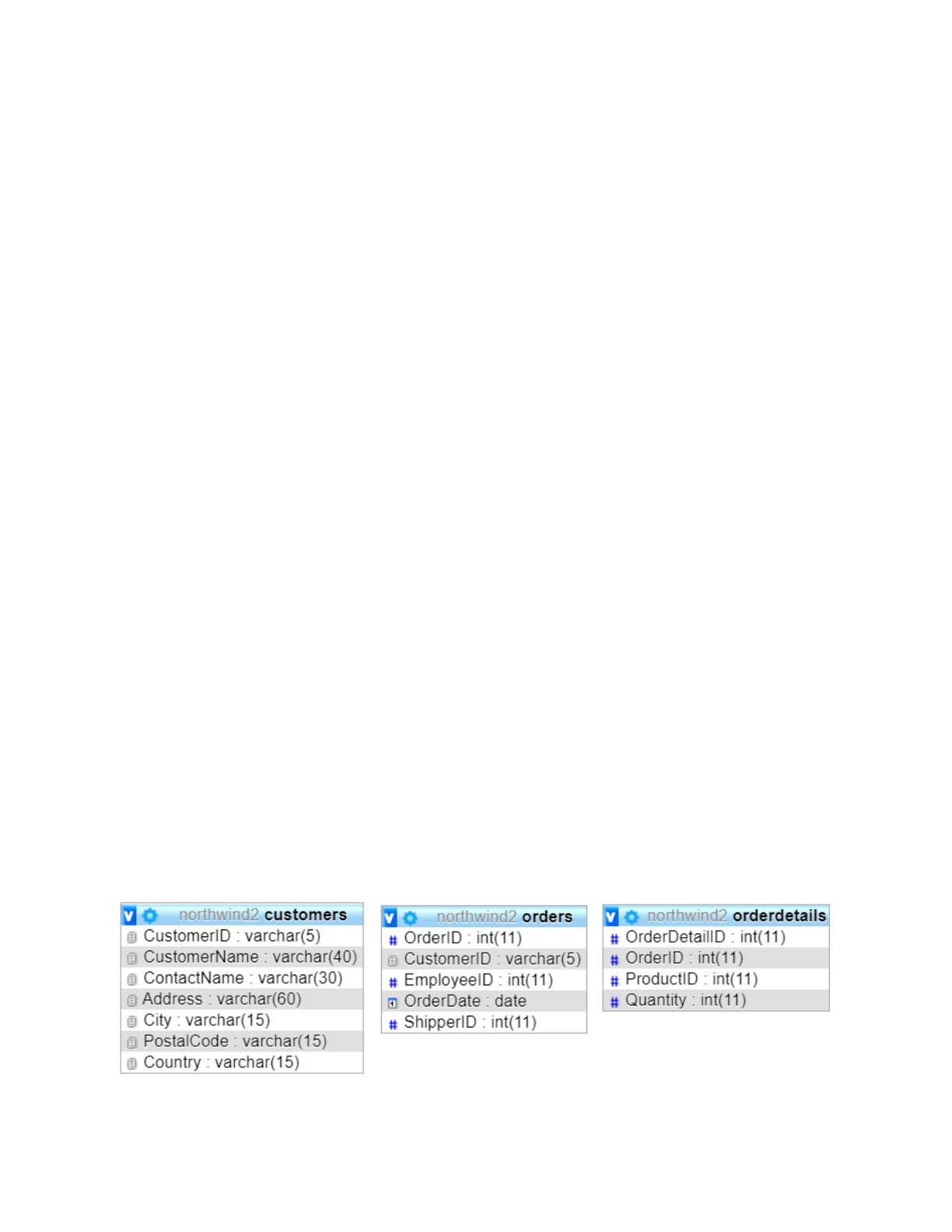
CREATE TABLE Person(
PersonID int NOT NULL AUTO_INCREMENT,
Name varchar(255) NOT NULL,
PRIMARY KEY (PersonID)
);
CREATE TABLE BirthCertificate(
BirthCertificateID int NOT NULL AUTO_INCREMENT,
PersonID int NOT NULL,
IssueDate date NOT NULL,
PRIMARY KEY (BirthCertificateID),
FOREIGN KEY (PersonID) REFERENCES Person(PersonID),
UNIQUE KEY unique_patient (PersonID)
);
We will make the foreign key unique
21 Write a query that finds, for each customer X, another
customer Y who has also ordered at least on the same date in
common with X. Find all such pairs of Customers (X, Y) and
against each pair, the number of overlapping dates.
12

The query should thus have three columns. Order the results by the number of
overlapping dates
your result set must have three columns
CustomerXName, CustomerYName, nOfOverlappingDates
Answer:
As a tiny step to verify your answer, I want to bring to your attention the number of
orders happened in the same date by running this query:
SELECT OrderDate, count (OrderID) as overlappingOrders FROM [Orders] group by
OrderDate order by overlappingOrders desc
Now, lets list the customer IDs ( not the customer names) who happen to place orders
on the same day
Note: Here the assumption was any two customers will only have a common date with
their others in just one day .
SELECT a.CustomerID as 'CustomerXid', B.CustomerID as 'CustomerYid', a.OrderDate
FROM Orders as a, Orders as b
WHERE a.OrderDate = b.OrderDate AND a.CustomerID<b.CustomerID order by CustomerXid
As you see, customers 4 and 5 have only one common order date. Let's make this two
by inserting two records for customers 4, 5 for another common date:
insert into orders(OrderID, CustomerID, EmployeeID, OrderDate, ShipperID ) values
(11000, 4,9,'2020-02-02', 1)
insert into orders(OrderID, CustomerID, EmployeeID, OrderDate, ShipperID ) values
(11001, 5,9,'2020-02-02', 1)
13

Lets run the query above again:
So our final query has to list two common order dates for the customers with ID 4 and 5
now. This way we can verify our query better.
Let's do it in two steps:
Step 1: List the customers IDs of customers who ordered in same dates,
Step 2: find out the name of those customers from step 1
Step 1:
SELECT o1.CustomerID as CustomerID1,
o2.CustomerID as CustomerID2,
COUNT( o1.OrderDate) as NumberOfCommonDates
FROM Orders o1 JOIN
Orders o2
ON o1.OrderDate = o2.OrderDate AND
o1.CustomerID < o2.CustomerID
GROUP BY o1.CustomerID, o2.CustomerID
ORDER BY NumberOfCommonDates DESC
Step 2:
Now we want to join the resulting table to the customers table to find out the names of the
customers whose ID was in the resulting table of Step 1. Consider step 1 ( highlighted) a
subquery to be used in step 2 like this:
select c1.CustomerName,c2.CustomerName,CustomerID1, CustomerID2,
NumberOfCommonDates FROM customers as c1,customers as c2,
(SELECT o1.CustomerID as CustomerID1,
o2.CustomerID as CustomerID2,
COUNT( o1.OrderDate) as NumberOfCommonDates
FROM Orders o1 JOIN
14

Orders o2
ON o1.OrderDate = o2.OrderDate AND
o1.CustomerID < o2.CustomerID
GROUP BY o1.CustomerID, o2.CustomerID
ORDER BY NumberOfCommonDates DESC)
WHERE C1.CustomerID = CustomerID1 AND C2.CustomerID = CustomerID2
Question: what would be an exception case? Let's make sure it also works for
exceptions! Such as when two customers put orders twice in the same day . Let's then
insert these:
insert into orders(OrderID, CustomerID, EmployeeID, OrderDate, ShipperID ) values
(11002, 4,9,'2020-02-02', 1)
insert into orders(OrderID, CustomerID, EmployeeID, OrderDate, ShipperID ) values
(11003, 5,9,'2020-02-02', 1)
The answer is wrong!! Since we repeated the same date twice, we did not want to see
the NumberOfCommonDates to be any different this time! ( no new date was added).
Therefore we have to modify our answer: Guess how?
Answer: by adding distinct
SELECT o1.CustomerID as CustomerID1,
o2.CustomerID as CustomerID2,
COUNT(DISTINCT o1.OrderDate) as NumberOfCommonDates
FROM Orders o1 JOIN
Orders o2
ON o1.OrderDate = o2.OrderDate AND
o1.CustomerID < o2.CustomerID
GROUP BY o1.CustomerID, o2.CustomerID
ORDER BY NumberOfCommonDates DESC;
Therefore the final answer becomes:
15

select c1.CustomerName as CustomerName1, c2.CustomerName as
CustomerName2,CustomerID1, CustomerID2, NumberOfCommonDates
FROM customers as c1,customers as c2,
(SELECT o1.CustomerID as CustomerID1,
o2.CustomerID as CustomerID2,
COUNT( DISTINCT o1.OrderDate) as NumberOfCommonDates
FROM Orders o1 JOIN
Orders o2
ON o1.OrderDate = o2.OrderDate AND
o1.CustomerID < o2.CustomerID
GROUP BY o1.CustomerID, o2.CustomerID
ORDER BY NumberOfCommonDates DESC)
WHERE
C1.CustomerID = CustomerID1 AND C2.CustomerID = CustomerID2
Q: Do we have to use join to write this query?
Answer: no, you could write it without using join statement. Try it for yourself
22 Which query might run slower?
SELECT CustomerName FROM Customers, Orders, OrderDetails
vs
SELECT CustomerName FROM Customers
Answer: the former. It joins all the tables first ( say each table size is 100 records, it
creates a resulting table of size 100x100X100 = 1,000,000 records which contains the
union of columns of all tables )Then grabs the column CustomerName
16

23 Why in question 22 we explicitly said "might" run slower?
Answer: other tables, Orders, OrderDetails might be empty
24 Assuming the Customers table has 7 columns, the Orders
table only 5 columns, predict how many columns this SQL
statement would generate ?
SELECT * FROM Customers, Orders, OrderDetails
Answer: When using the resulting table contains the union of columns of all tables
involved . that means equal or less than 5+7 ( some columns such as customerID is
common column name)
25 Which query might run slower?
SELECT * FROM Customers, Orders, OrderDetails
vs
SELECT CustomerName FROM Customers, Orders, OrderDetails
Answer: both tables take almost the same time to run. For the latter we need less
memory to store the result though
Note: in phpMyAdmin you can see how much the execution of your SQL query takes:
17
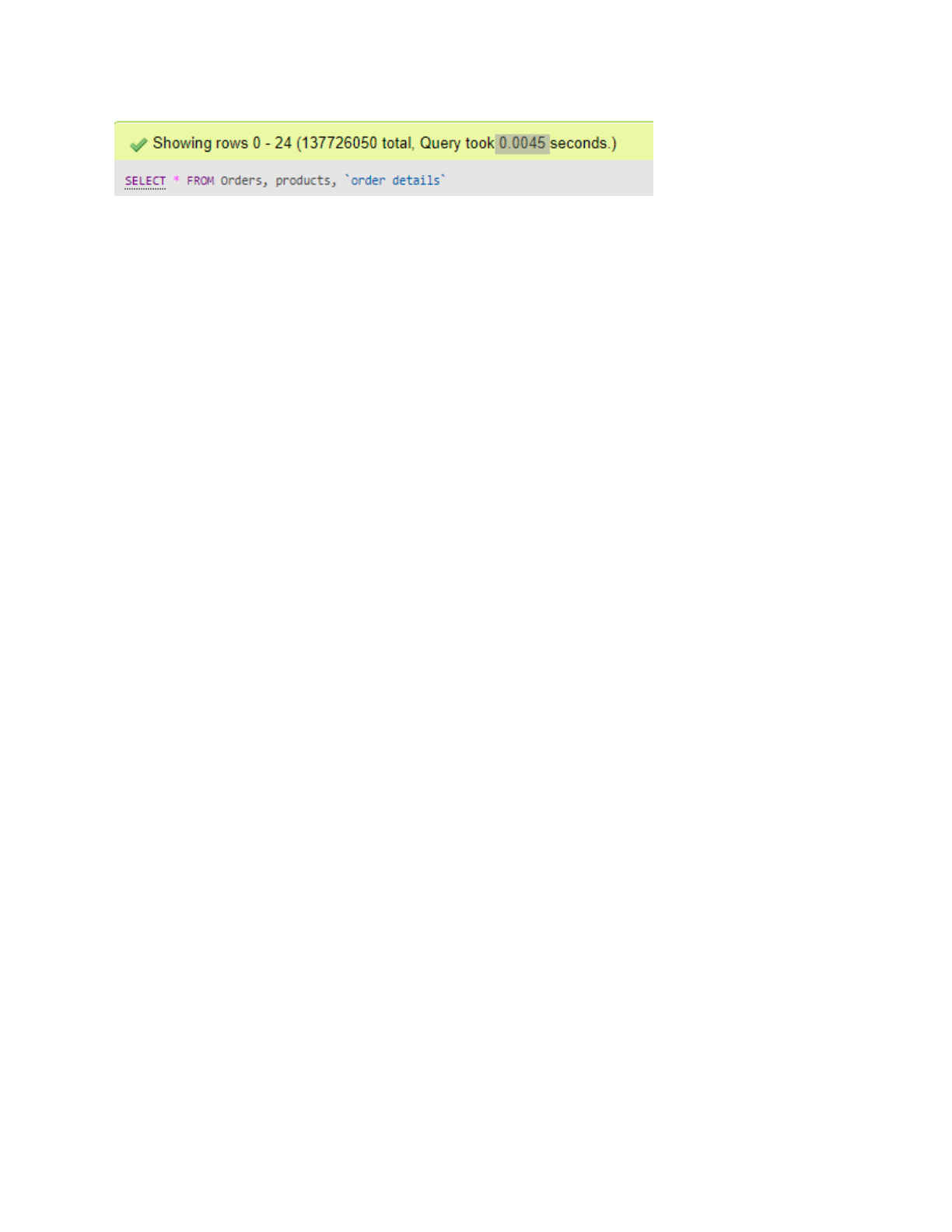
26 What result these SQL statements generate?
SELECT count(CustomerName) FROM Customers, Orders
SELECT count(*) FROM Customers, Orders
27 how can you copy one (or more) column(s) from another table
to another table?
Answer: in lecture notes, also:
INSERT INTO Customers (CustomerName, ContactName, Address, City,
PostalCode, Country)
SELECT SupplierName, ContactName, Address, City, PostalCode, Country FROM
Suppliers;
28 Is the table `customers` in 1NF? Is it in 2NF?
Yes, it is 1NF
Not 2NF
18
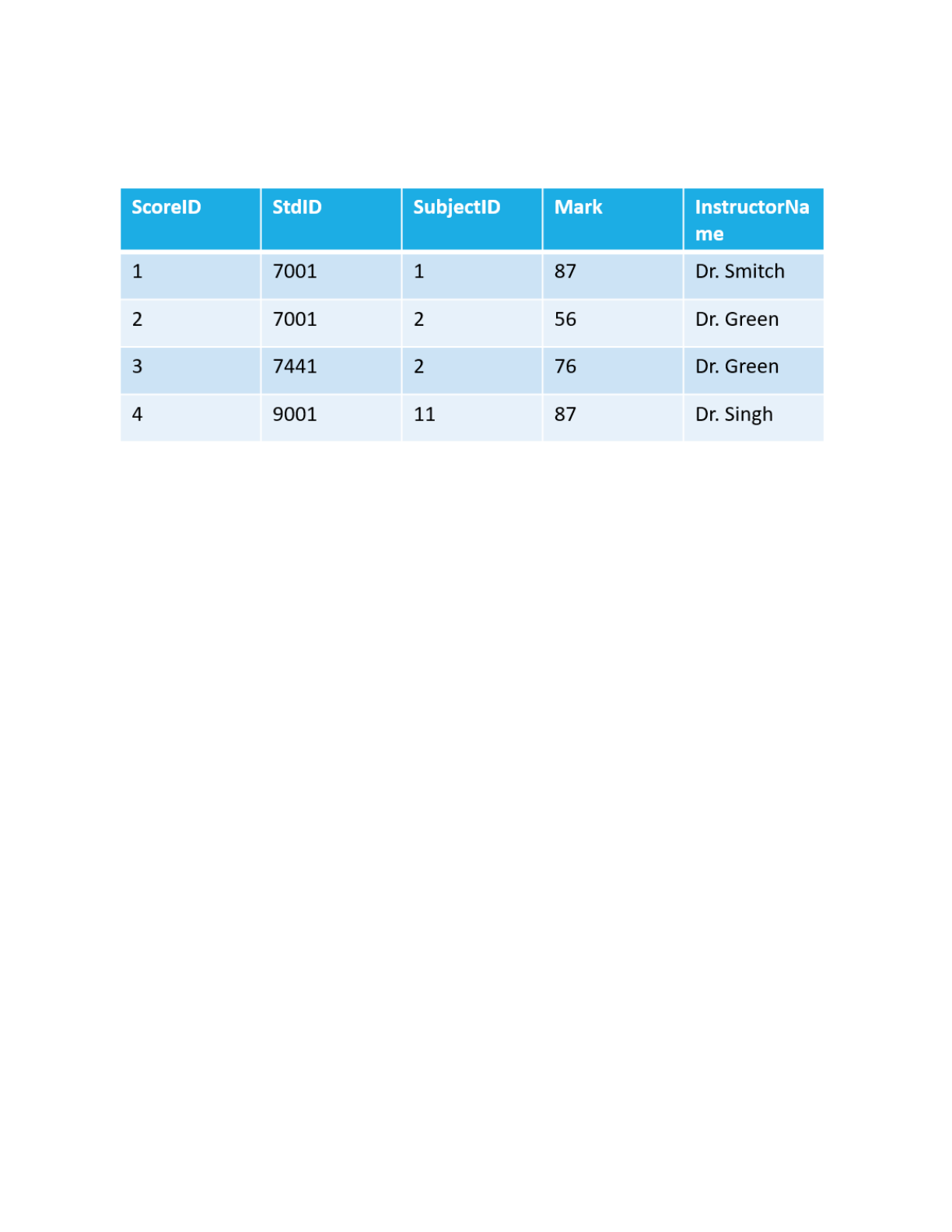
29 Is this table below in 2NF?
Answer:
It is not 2NF
30 Provide an example of composite key in an M:M table
Answer:
CREATE TABLE `orderDetails` (
`OrderDetailID` int(11) NOT NULL,
`OrderID` int(11) NOT NULL,
`ProductID` int(11) NOT NULL,
`Quantity` int(11) NOT NULL DEFAULT 0,
PRIMARY KEY (`OrderID`,`ProductID`)
)
The composite key is PRIMARY KEY(`OrderID`,`ProductID`).
31 Provide an example of union and left join of two tables with
null values
Answer:
CREATE TABLE number (
n int
);
19
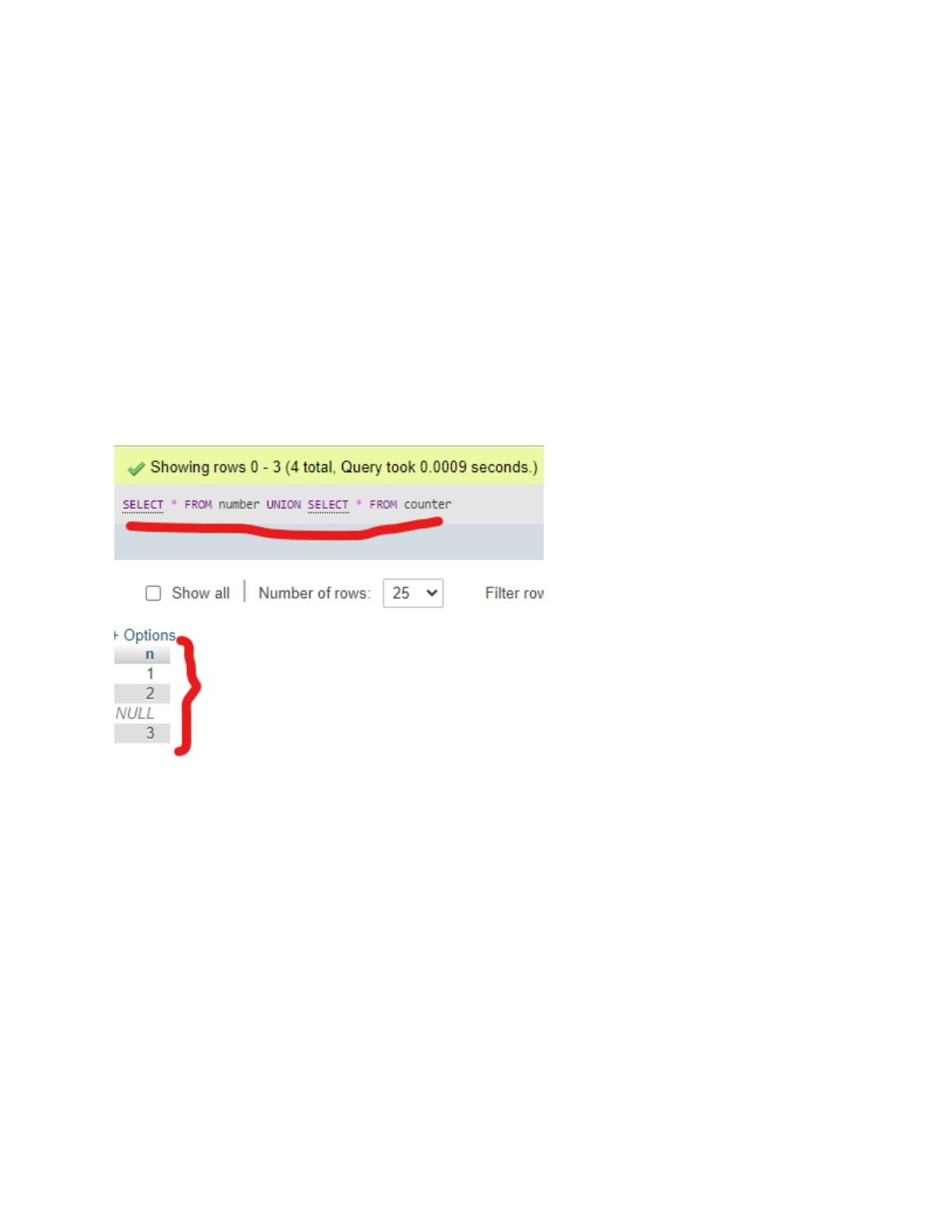
CREATE TABLE counter(
n int
);
insert into number values (1),(2),(null),(null);
insert into counter values (2),(null), (3)
Now try inner join, left join, union etc and observe the resulting table.
For example:
SELECT * FROM number UNION SELECT * FROM counter;
32 consider the table below.
CREATE TABLE `customers` (
`CustomerID` varchar(5) NOT NULL,
`CustomerName` varchar(40) NOT NULL,
`ContactName` varchar(30) DEFAULT NULL,
`Address` varchar(60) DEFAULT NULL,
`City` varchar(15) DEFAULT NULL,
PostalCode varchar(15) DEFAULT NULL,
`Country` varchar(15) DEFAULT NULL,
PRIMARY KEY (`CustomerID`)
20

)
Give two counterexamples where the record with highest customerID does not represent the
last entered record
Answer: Two counter examples :
Example 1:
What if you delete the last entered record and then look for the customer with highest id. is
that customer the most recently entered record?
Now is the largest customerID representing the last entered record?
Example 2:
run these two queries
delete from customers where customerID = 1
insert into [Customers] values(1,"John", "John Lo", "Hotel tower", "Burnaby", "1g2t3",
"Canada")
Now is the largest customerID representing the last entered record? No! the last entered record
is actually a customer with the smallest CustomerID value! CustomerID=1 is actually the last
entered record
33 Using SQL statements how would you create a database of
two tables, citizen and passport?
CREATE TABLE Passport(
PassportNumber int NOT NULL AUTO_INCREMENT,
DateIssued date,
PRIMARY KEY (PassportNumber)
);
CREATE TABLE Person (
PersonId int NOT NULL AUTO_INCREMENT,
Name varchar(255) NOT NULL,
PassportNumber int,
21
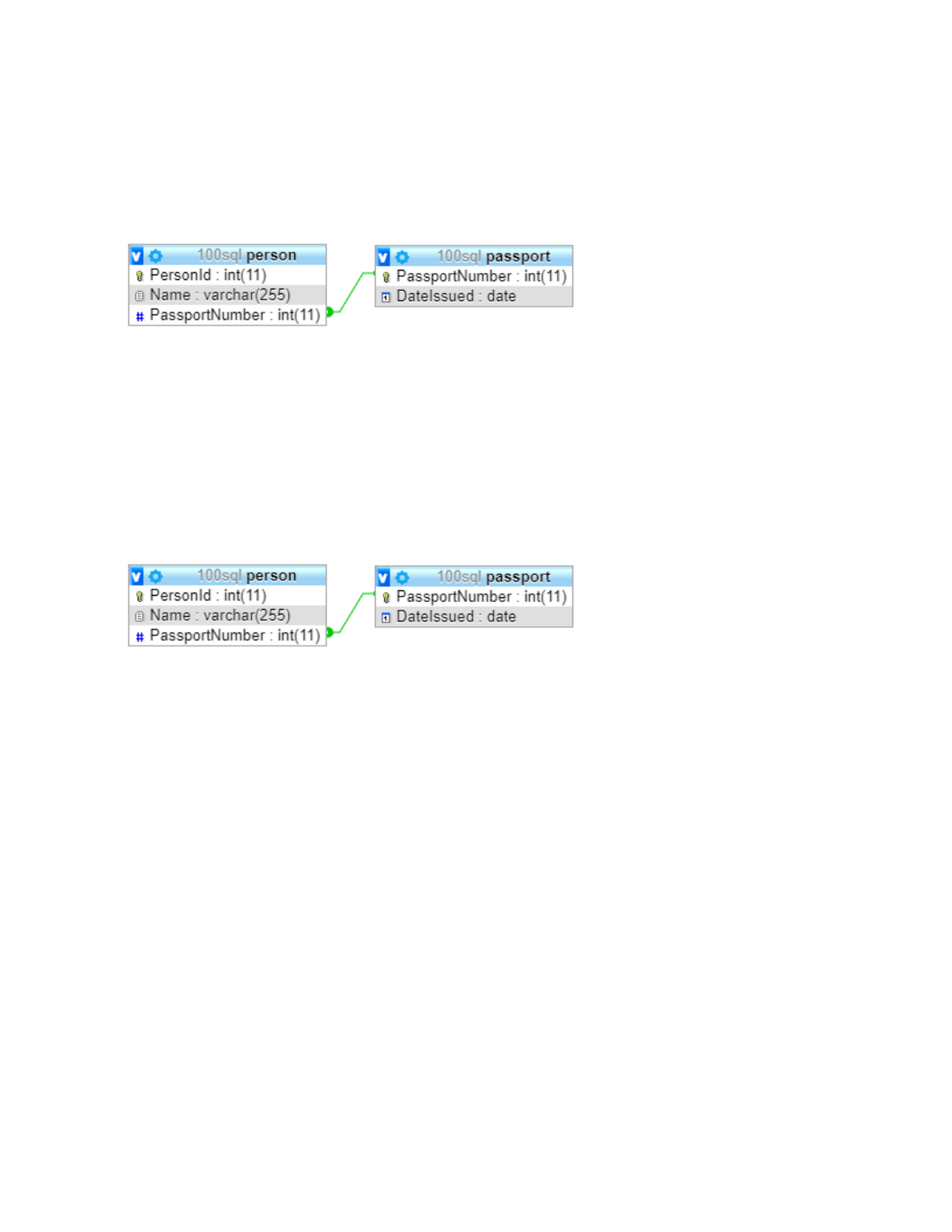
PRIMARY KEY (Personid),
FOREIGN KEY (PassportNumber) REFERENCES Passport(PassportNumber)
);
34 Can a foreign key be null ?
Can one of the FKs in a table be null?
Answer:
Yes, foreign keys can be null in a table. For example in the tables below
There might be a person with no passport. Then the passportNumber of that person
will be null
35 Write a query to list the second highest price from the table
products
Answer:
SELECT max( price) FROM products where price not in (SELECT max(
price) FROM Products )
36 Write a query to select the name of the product(s) with the
second highest price
Answer:
22

SELECT * FROM Products where price in (SELECT max( price) FROM
products where price not in (SELECT max( price) FROM Products ))
37 Assuming there is a 7th column named: "Salary" in the
"Employees" table
Write a SQL query to fetch the list of employees with the same salary.
Answer:
SELECT a.FirstName as fname1, a.LastName as lname1, b.FirstName as fname2, b.LastName
as lname2 FROM Employees a, Employees b
WHERE a.EmployeeID < b.EmployeeID
AND a.salary = b.salary
38 without using trigger, add a constraint for the table below so
that doctors younger than 20 years old cannot be entered:
CREATE TABLE `doctor` (
`dateOfBirth` datetime NOT NULL
);
Answer:
DATE CHECK (DATEDIFF(CURRENT_DATE(), dateofBirth) >= 8760)
test :
insert into doctor values ('1837-06-20')
Will this be entered?
insert into doctor values ('2000')
insert into doctor values ('2010')
23
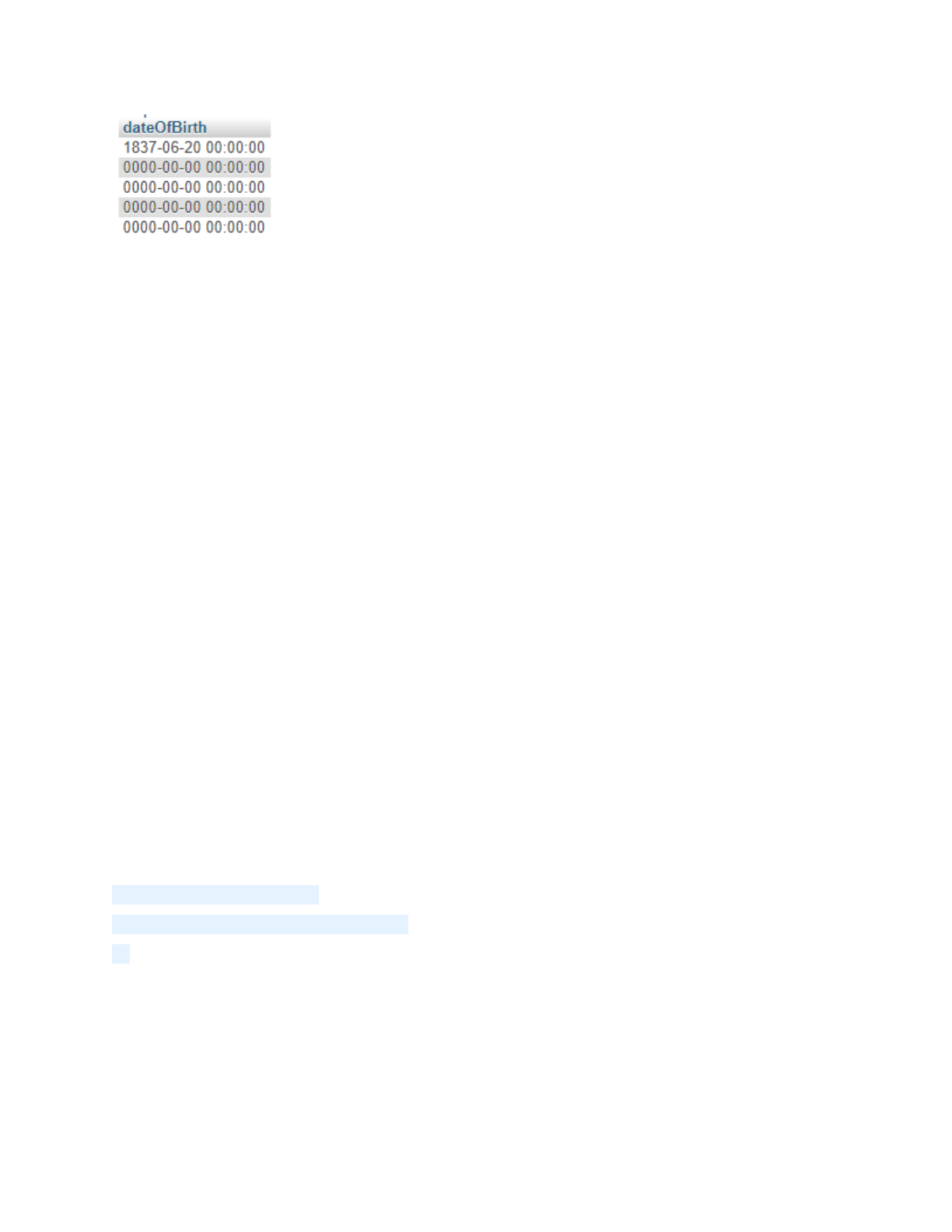
39 write a constraint to prevent entering record where the
number of entered record to be less than 100
I.e. not more than 100 records can be entered in this table
40 Suppose there is a table named Players in our DB with
multiple columns including PlayerID (PRIMARY KEY), Country (of
type CHAR(20) ), City (of type CHAR(20)) and ZipCode (of type
CHAR(6) ) and weight ( of type SMALLINT(3))
Write a Query to select all records from the Players table and to sort the result
alphabetically, first by the column Country, then, by the column City.
Answer:
SELECT * FROM Players
ORDER BY Country, City
41 Consider a simple table Age as:
CREATE TABLE `doctor` (
`dateOfBirth` datetime NOT NULL
);
Add a check constraint to make sure each doctor being entered in this DB is at least
24 years old! (YOU CANNOT USE Trigger)
24
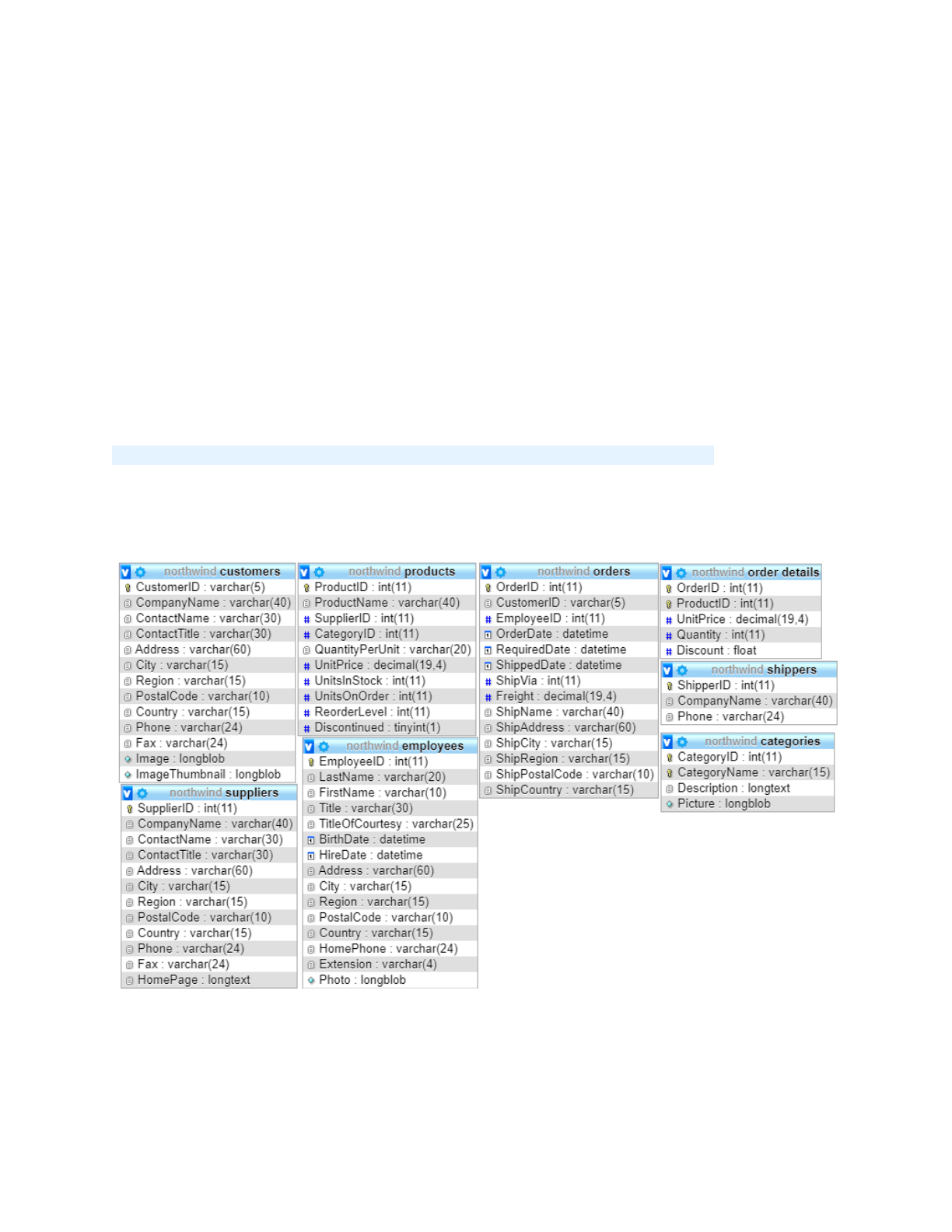
Assume using MySQL DB engine
Answer:
CREATE TABLE doctors(
dateofBirth datetime NOT NULL
DATE CHECK (DATEDIFF(CURRENT_DATE(), dateofBirth) >= 8760)
);
To see where 8760 is coming from, converted 24 years to days - which equals 8760 days
Second answer:
ALTER TABLE doctor ADD CHECK ( NOW()-dateOfBirth >= 240000000000 );
In all the questions below consider this database with the following tables also use
SQLite
25
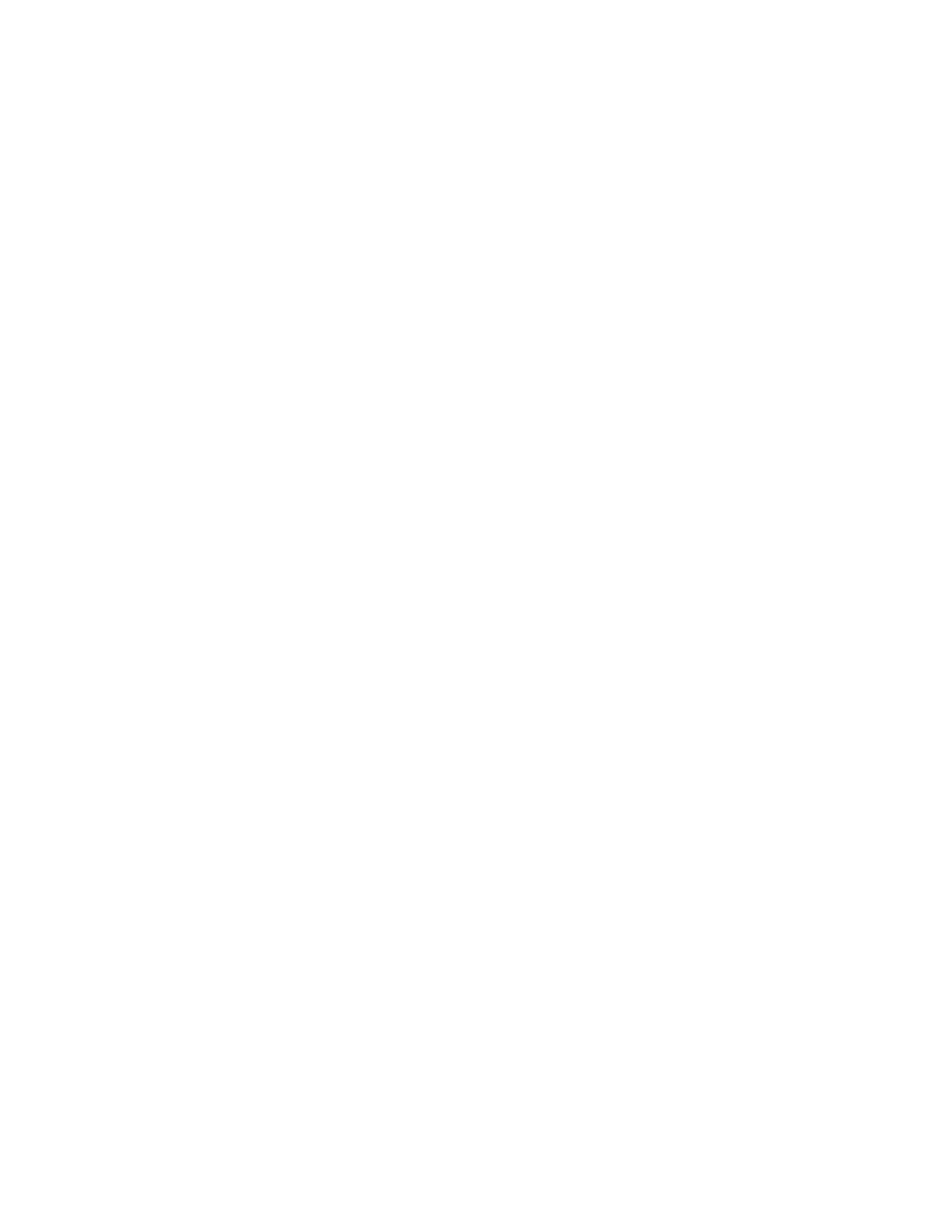
42 Write a SQL statement to list all customers and the length of
their CustomerName ( in MySQL)
Answer:
SELECT CustomerName, LENGTH(ContactName) AS LengthOfName
FROM Customers;
43 Write a SQL statement to list all customers whose name is
longer than 20 characters
Answer:
SELECT CustomerName, LENGTH(CustomerName) AS LengthOfName
FROM Customers
where LENGTH(CustomerName)>20
44 Write a SQL statement to list all countries and their number
of customers
Answer:
SELECT country, count(CustomerID) FROM [Customers] group by Country
45 Write a SQL statement to list all customers who live in
Canada
Answer:
Answer in SQL Server and MySQL
SELECT * FROM [Customers] where LOWER(Country)= "canada"
46 Write a SQL statement to list all customers whose CustomerName
starts with "a"
Answer:
SELECT * FROM [Customers] where CustomerName like "a%"
47 Write a SQL statement to list all customers who did not order
anything
26
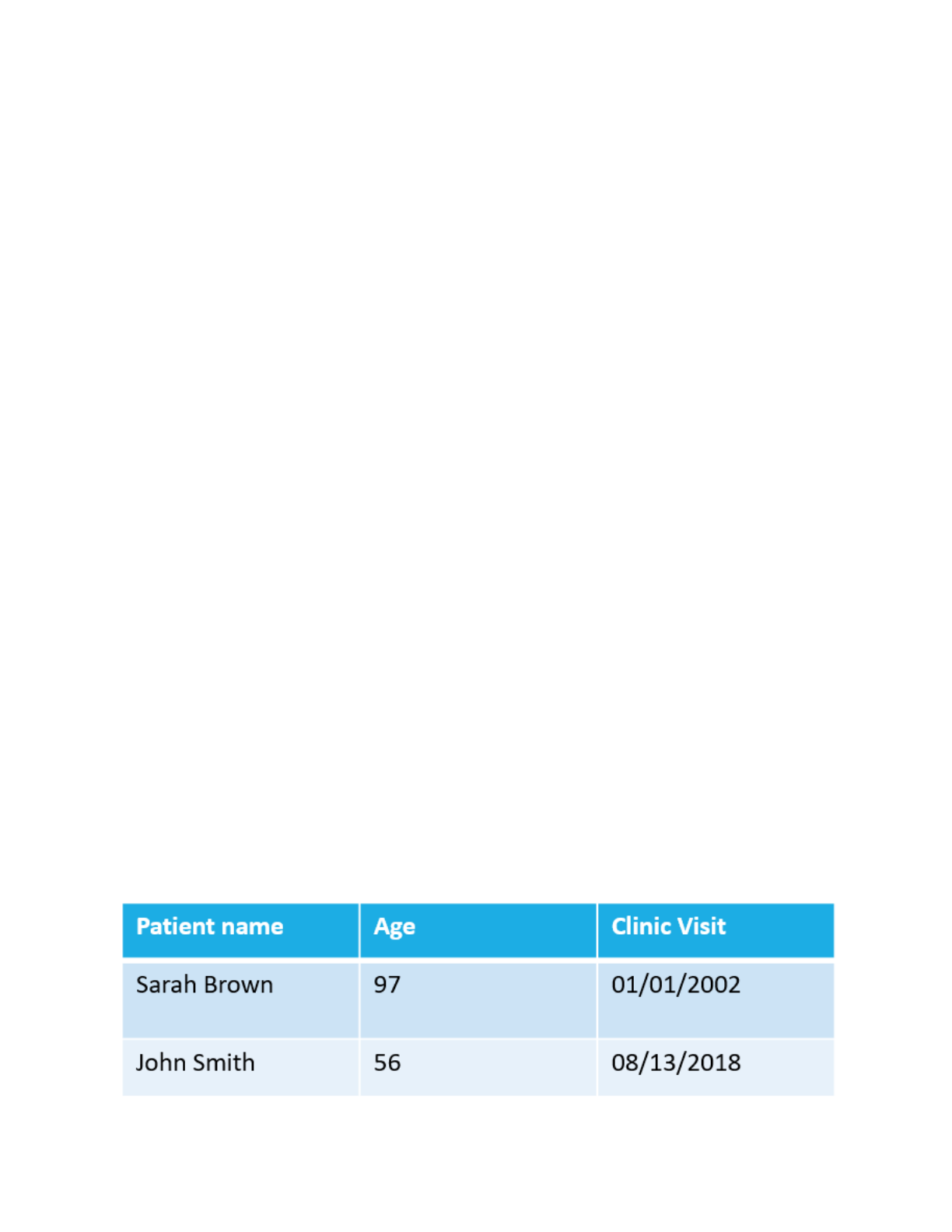
Answer: SELECT distinct customerName FROM [Customers], Orders where
Customers.CustomerID not in (select CustomerID from orders)
48 Write a SQL statement to display the number of customers in
the most populated country.
Answer: select max(c) from (SELECT count(customerID) as c, country FROM Customers group
by country)
49 display the list of country ( countries) with the most number
of customers
Answer:
SELECT country, count(CustomerID) as cc FROM [Customers] group by country having cc in
(select max(c) from (SELECT count(customerID) as c, country FROM Customers group by
country)
)
50 How would you update the price of a product with product id
34 to 2.5?
Answer:
update products set price=2.5 where ProductID=34
51 How would you keep records of patients' visits to a clinic
Answer:
One working but not optimal solution would be this:
27
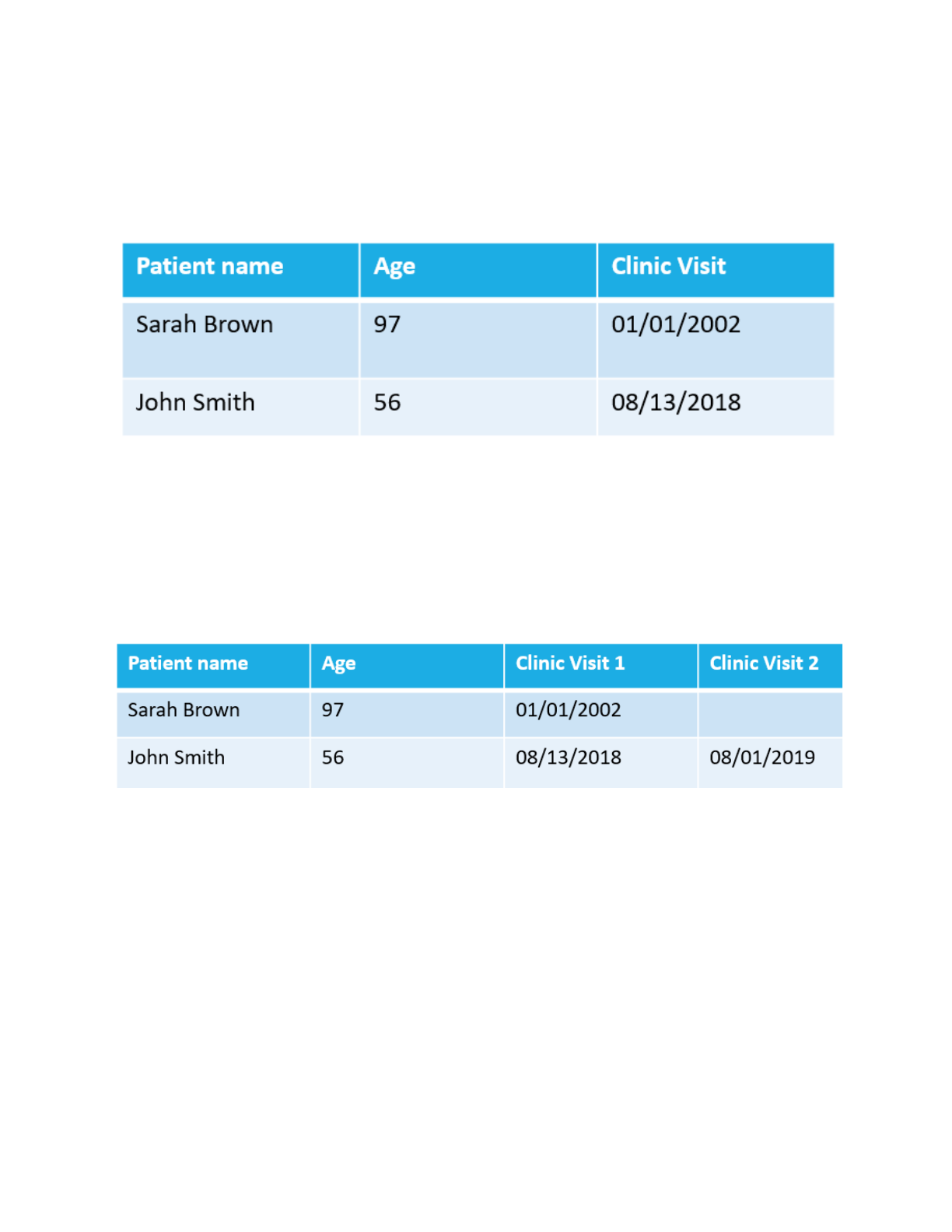
52 Consider this table below, what could go wrong if a patient
visits the oce multiple times?
Answer:
All repetition. For every visit we have to enter a new record which is fine but we have to enter
the age of the patients for every visit too
53 we have come up with the new design below for keeping the
records of patients' visits. What could go wrong ?
Answer:
For the third visit we have to add a third column!
Sparse data! Some patients have only one visit, some patients have tens of visits. Then our DB
will be filled with so much sparse data
28
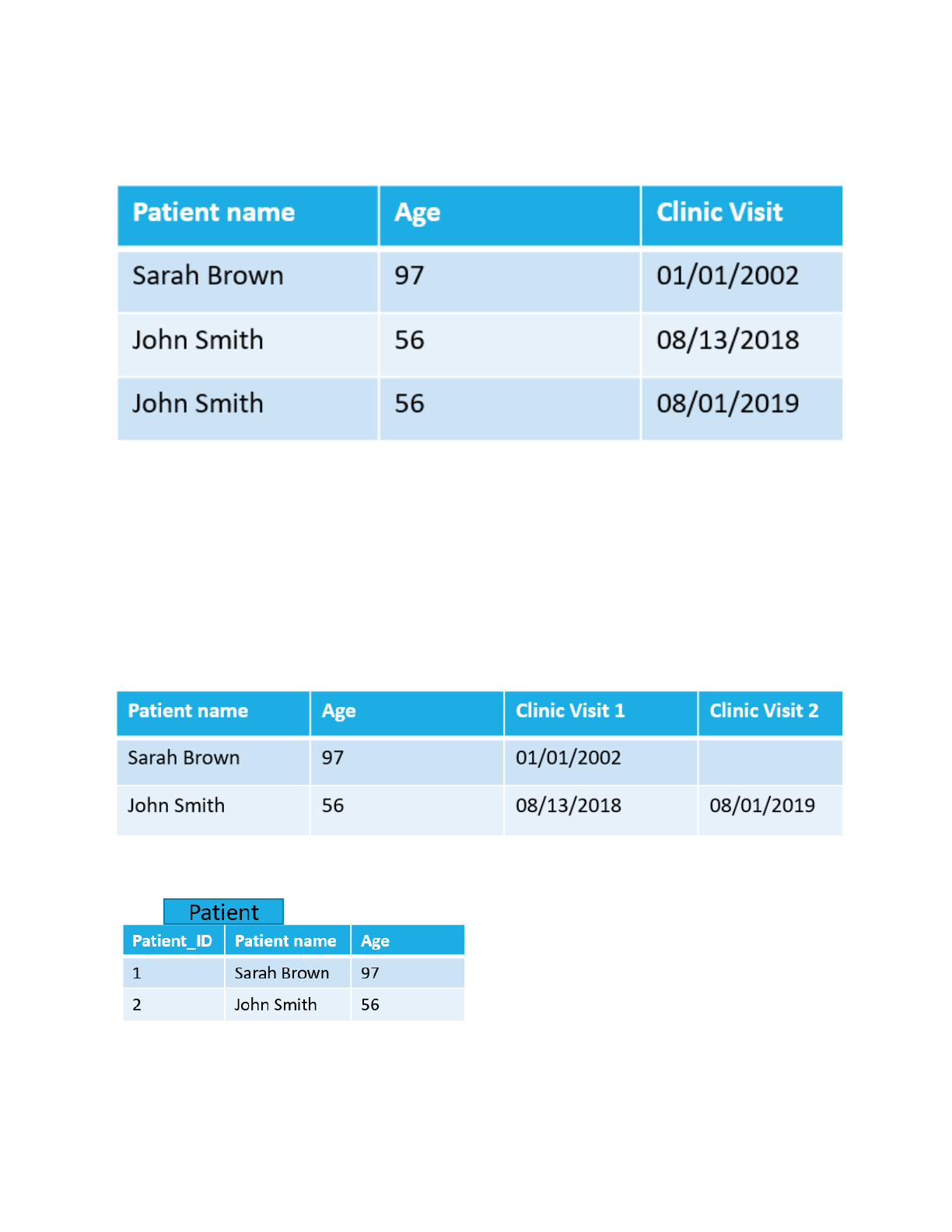
54 list two major problems with the design below
Answer:
1- every time we have to repeat the Age and Name of the patient
2- very error prone to human mistakes. Sometime names will be type upper case, sometime
lower case
55 The DB below is not 1NF and 2NF normalized. How would you
normalize it?
Answer:
29

56 What could be a potential problem with the way we designed
the table below ?
Answer:
The way we stored Age is wrong! Every year we have to update the age
57 What is the proper way of storing the date of birth?
Answer:
`dateOfBirth` datetime
30
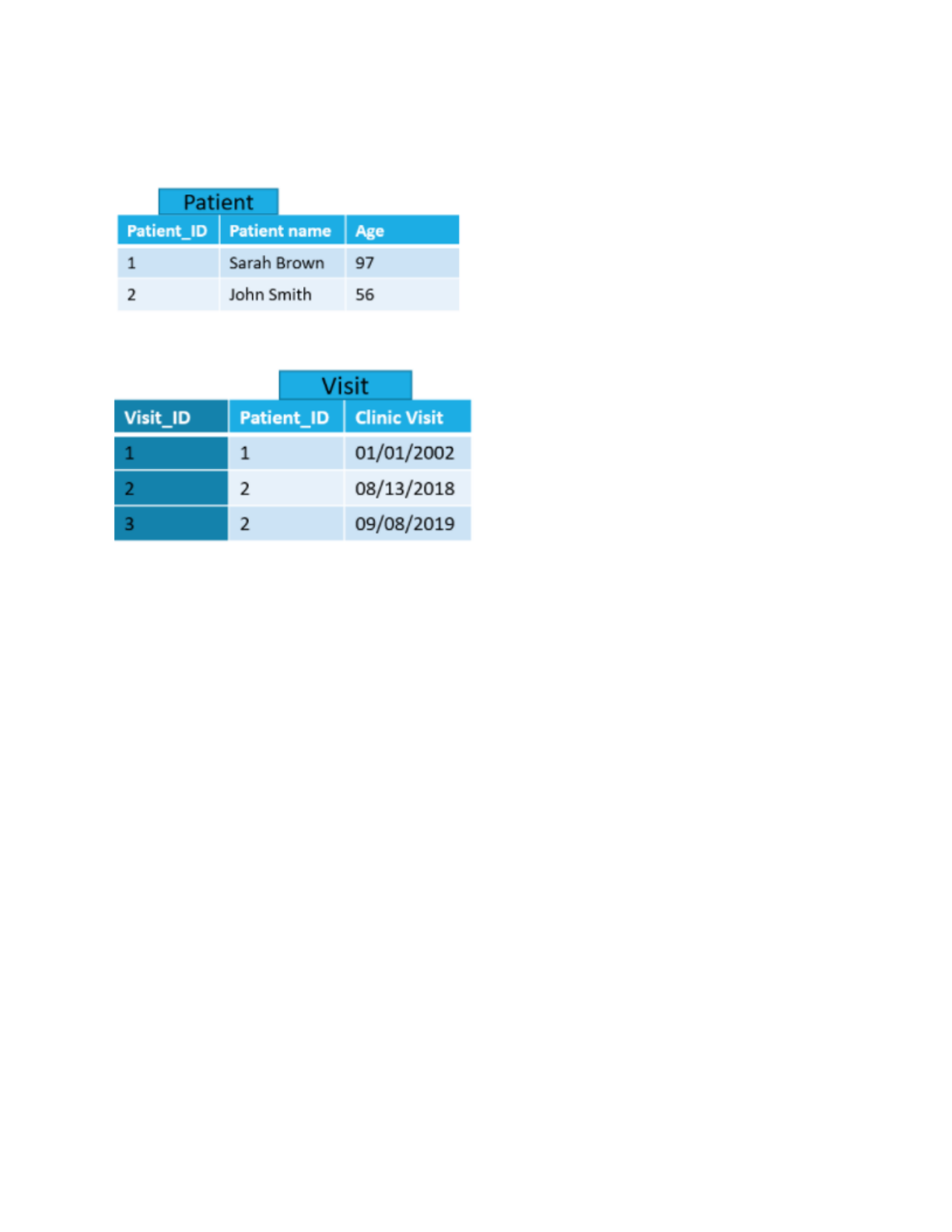
58 Develope the SQL statement to create the table below
Answer:
CREATE TABLE `patient` (
`patientid` int(11) NOT NULL,
`name` varchar(100) DEFAULT NULL,
`dateOfBirth` datetime NOT NULL,
PRIMARY KEY(patientid)
);
CREATE TABLE `visit` (
`visitid` int(11) NOT NULL,
`patientid` int(11) NOT NULL,
`visitDate` datetime NOT NULL,
PRIMARY KEY(visitid),
CONSTRAINT fk_has_patient FOREIGN KEY(patientid)
REFERENCES patient(patientid)
);
59 How would you insert records in the tables patient and visit
created in the previous question?
Answer:
INSERT INTO patient VALUES
(1, 'Sara Brown', '1901-01-01'),
(2, 'John Smith', '1941-01-01'),
31
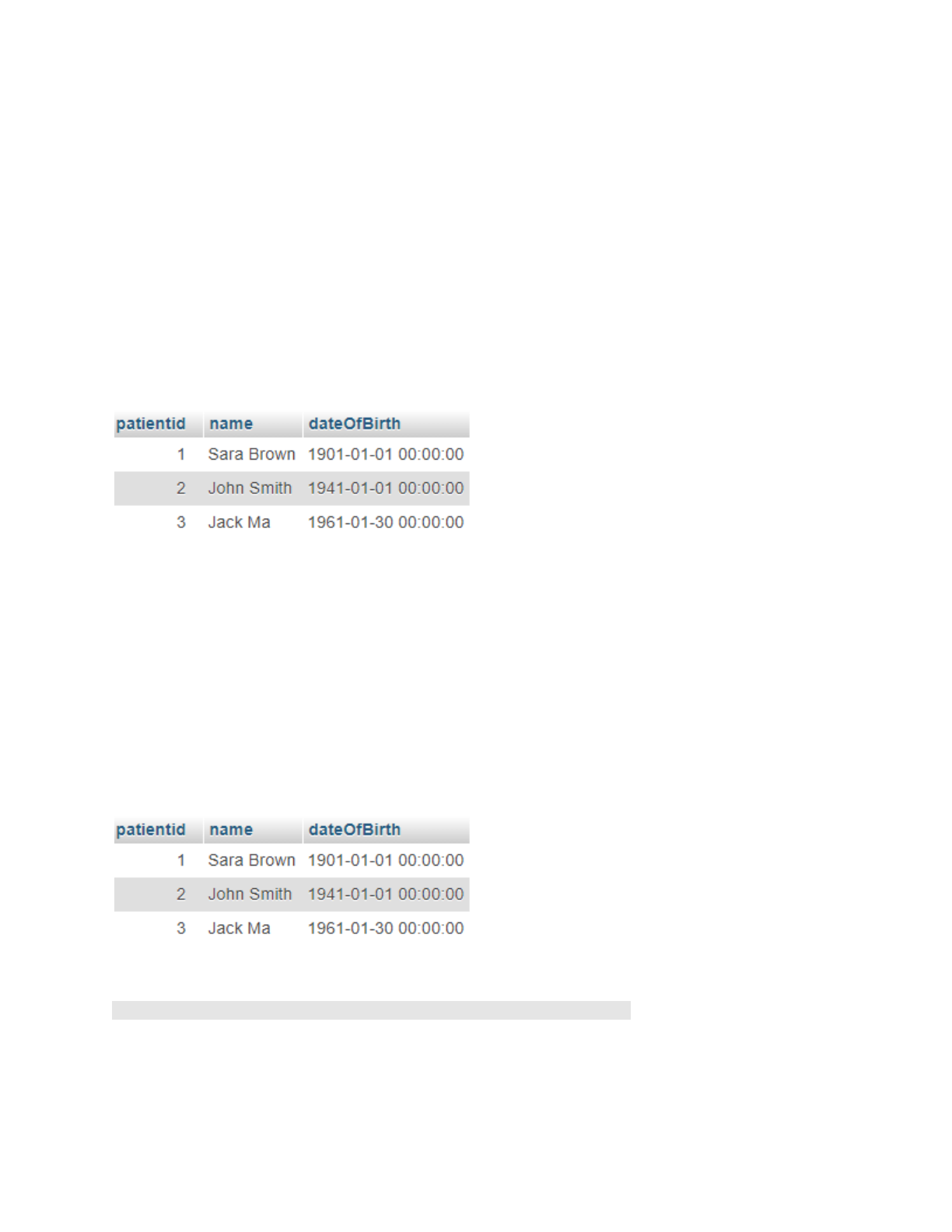
(3, 'Jack Ma', '1961-01-30');
INSERT INTO visit VALUES
(1, 1, '2002-01-01'),
(2, 2, '2018-01-01'),
(3, 2, '2019-01-01'),
(4, 2, '2020-01-01');
60 In the table below, find the name of patients who were born
before March 1st, 1940
Answer:
SELECT name FROM `patient` where dateOfBirth< CAST('1941-01-01' as DATE)
61 Without using CAST operator, in the table below, find the
name of patients who were born before March 1st, 1940
Answer:
SELECT name FROM `patient` where dateOfBirth<'1940-03-01'
32
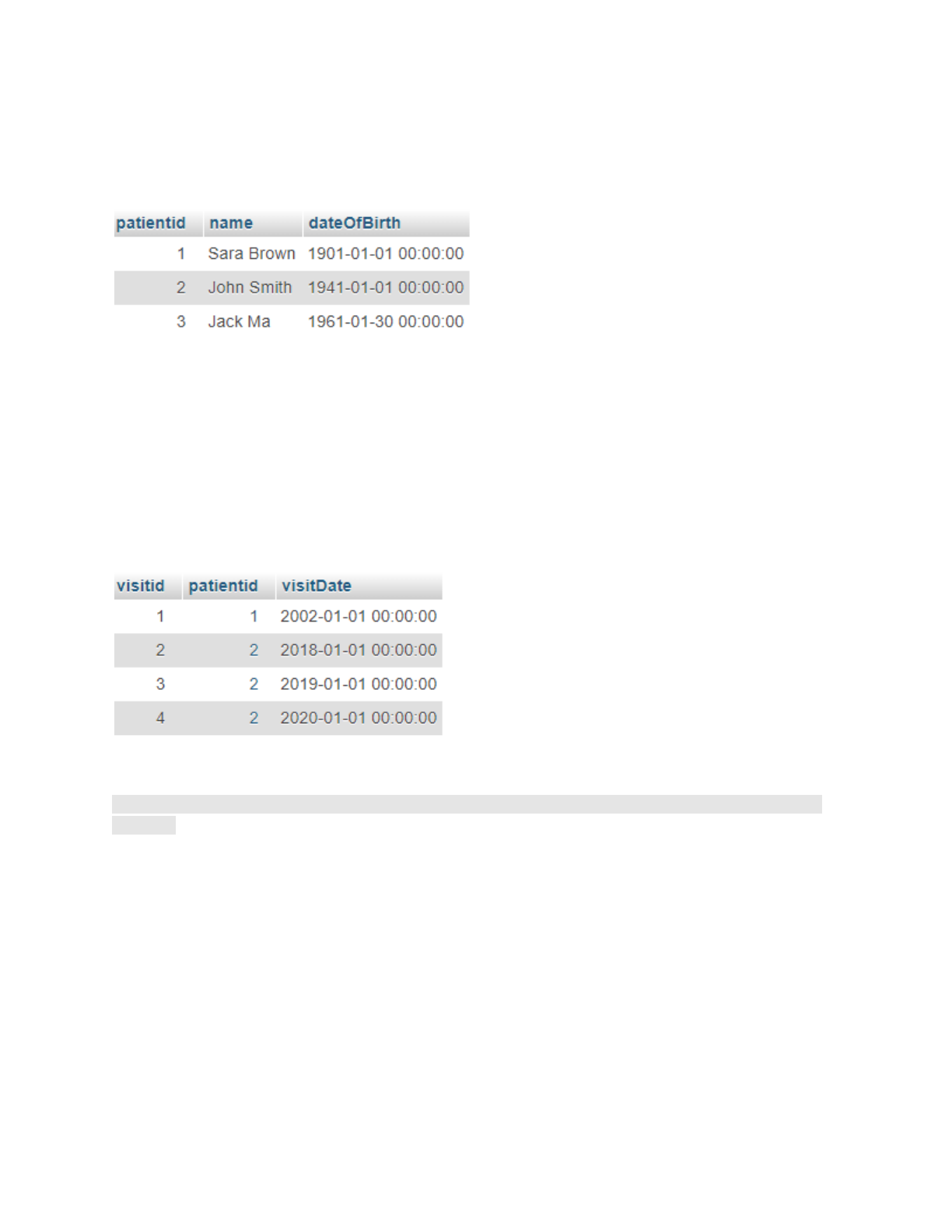
62 in the table below, find one of the oldest patient(s )
Answer:
In MySQL
SELECT * FROM `patient` order by dateOfBirth asc limit 1
In SQL server you need to use top instead of limit
63 In the table 'visit' below find the id of the patine who visited
the oce the most often
Answer:
SELECT *, count(patientid) as c FROM `visit`group by patientid order by c DESC
limit 1
Note: there might be more than one patient who visited the office the most often. This answer
does not cover that case
64 What type of relationship do you see between the two tables
below?
33
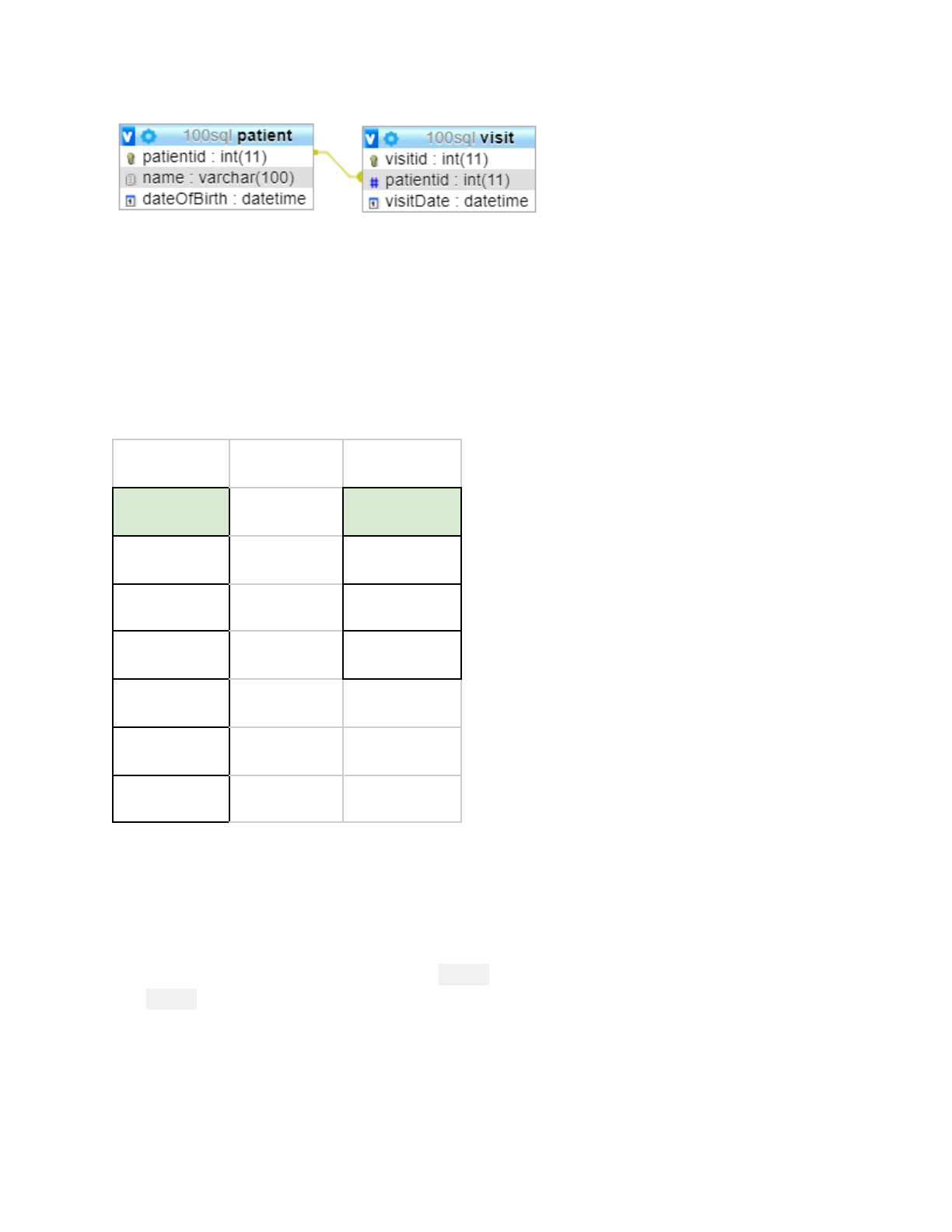
Answer:
1:M ( one to many)
65 what data type would you choose to define the column ID in
the table below?
Table1
Table2
id
id
2
'NULL'
2
2
3
3
NULL
4
NULL
Note: there is no typos
Answer:
Because of 'NULL' which is a string, we can choose a datatype to store strings. That means the
1,2,3 will be treated as string.
Something like a fixed sized string such as CHAR(30) or variable sized string such as
VARCHAR(30)
34

66 How would you create the tables of the previous questions?
Answer:
CREATE TABLE t1( id VARCHAR(30) );
CREATE TABLE t2( id VARCHAR(30) );
Note, we picked same data type for both table to be able to answer the subsequent questions
67 how would you insert the presented data in the two tables
below?
Answer:
INSERT INTO t1 VALUES ('2'),('2'),('3'),(NULL),('4'),(NULL);
INSERT INTO t2 VALUES ('NULL'),(2),(3);
68 Using union operator, what would the following SQL
statement return ?
SELECT * FROM t1 UNION SELECT * FROM t2;
Answer:
35
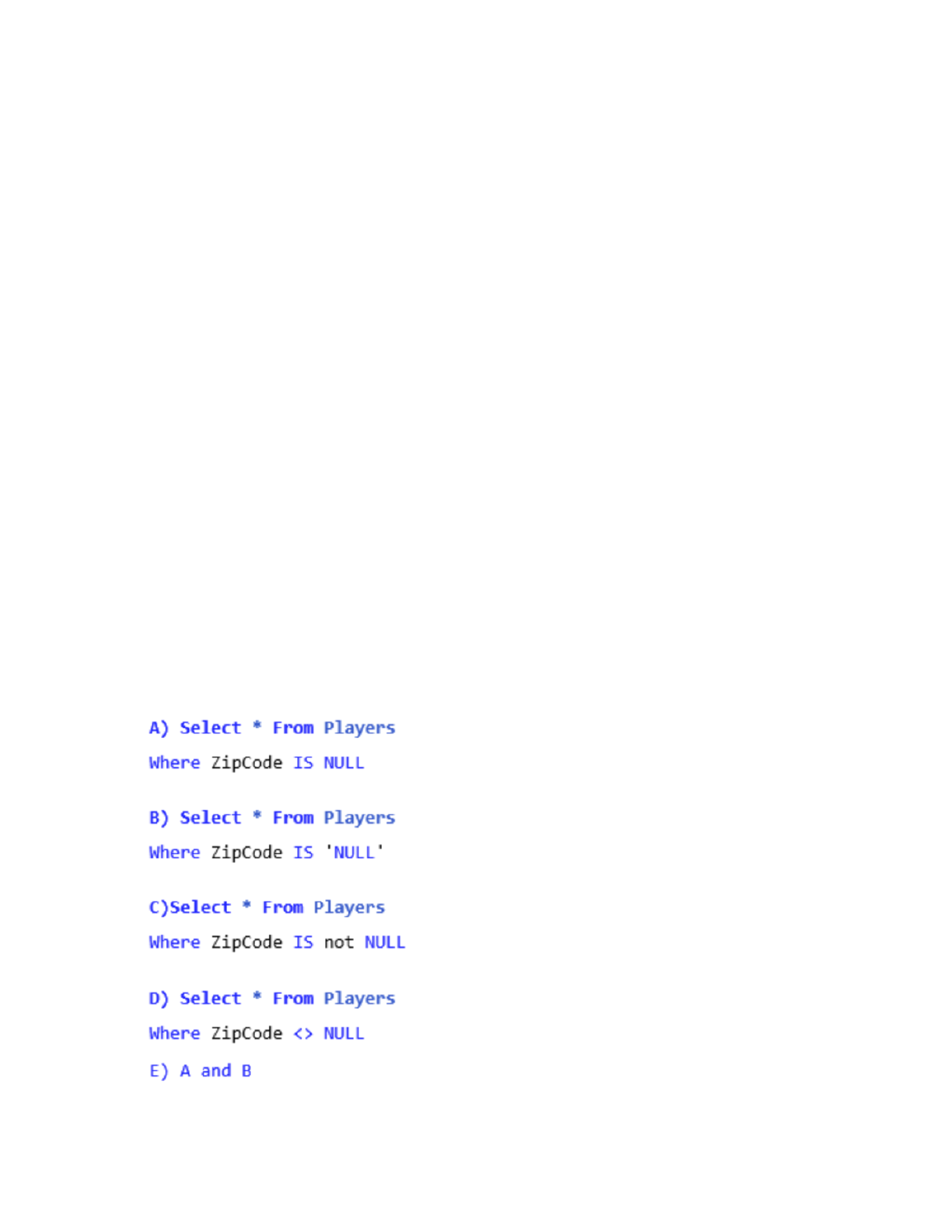
Note: as you see, 'NULL' and NULL appeared separately in the result because they are not the
same
69 considering the tables of question 65, How many records
whole the query below return?
Select * from t1, t2
Answer:
It generally returns as many rows as size of t1 X size of t2 which means 3x6 = 18
----------
70 NULL Zip code
Suppose there is a table named Players in our DB with multiple columns including
PlayerID (PRIMARY KEY), Country (of type CHAR(20) ), City (of type CHAR(20)) and
ZipCode (of type CHAR(6) ) and weight ( of type SMALLINT(3))
Write a Query to Select all records from the Players where the ZipCode column is
NULL.
36
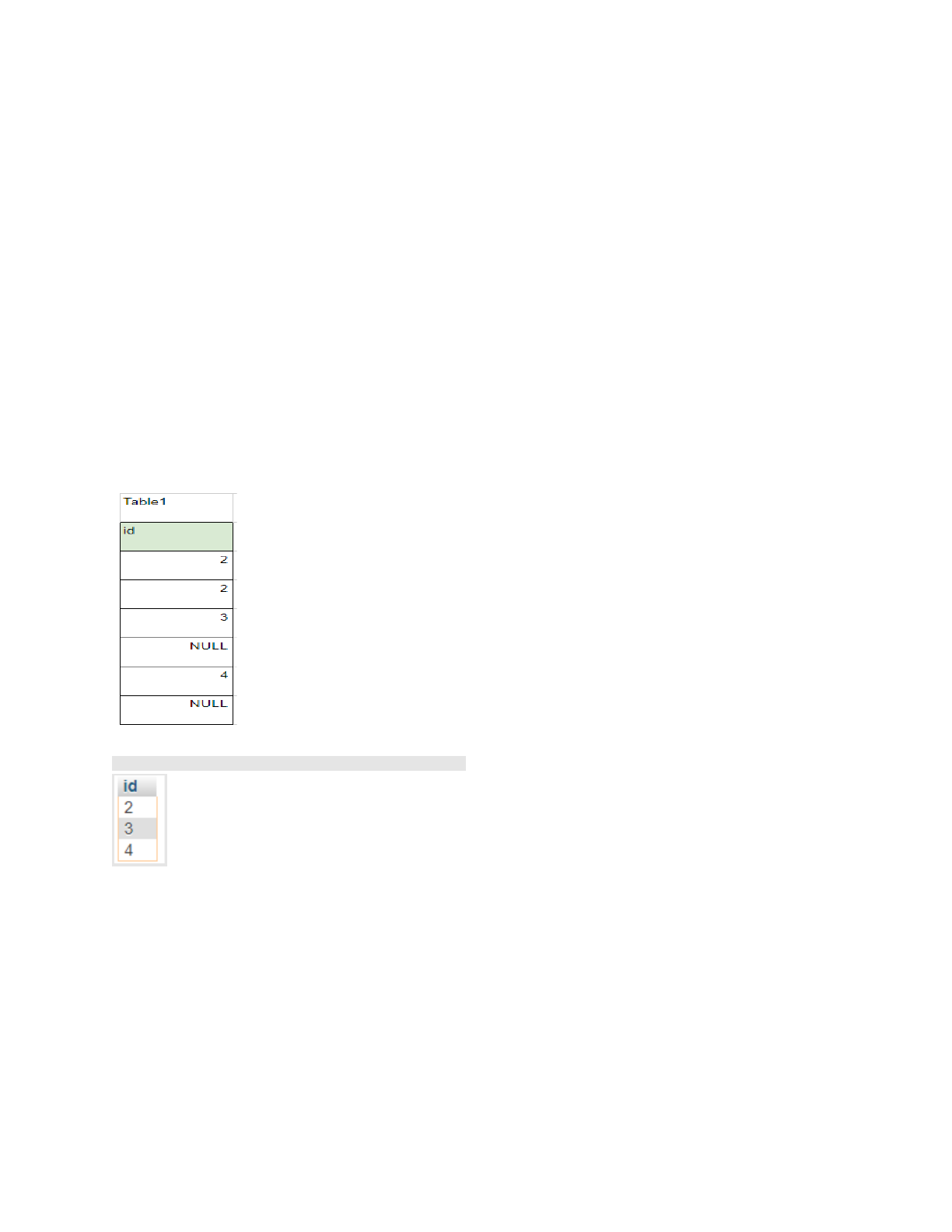
Answer: option A
71 in the table below we added the UNIQUE constraint. Was it a
good idea?
ALTER TABLE `customers`
ADD PRIMARY KEY (`CustomerID`),
ADD UNIQUE KEY `CategoryName` (`CategoryName`);
Answer:
No, that means a specific city name can only appear in just one record
72 in the table t1 find all unique ID values which are not null
Answer:
Select DISTINCT * from t1 where id is not NULL
73 the table t2, the NULL value is represented as a string. Find
all ID values which are not NULL
37
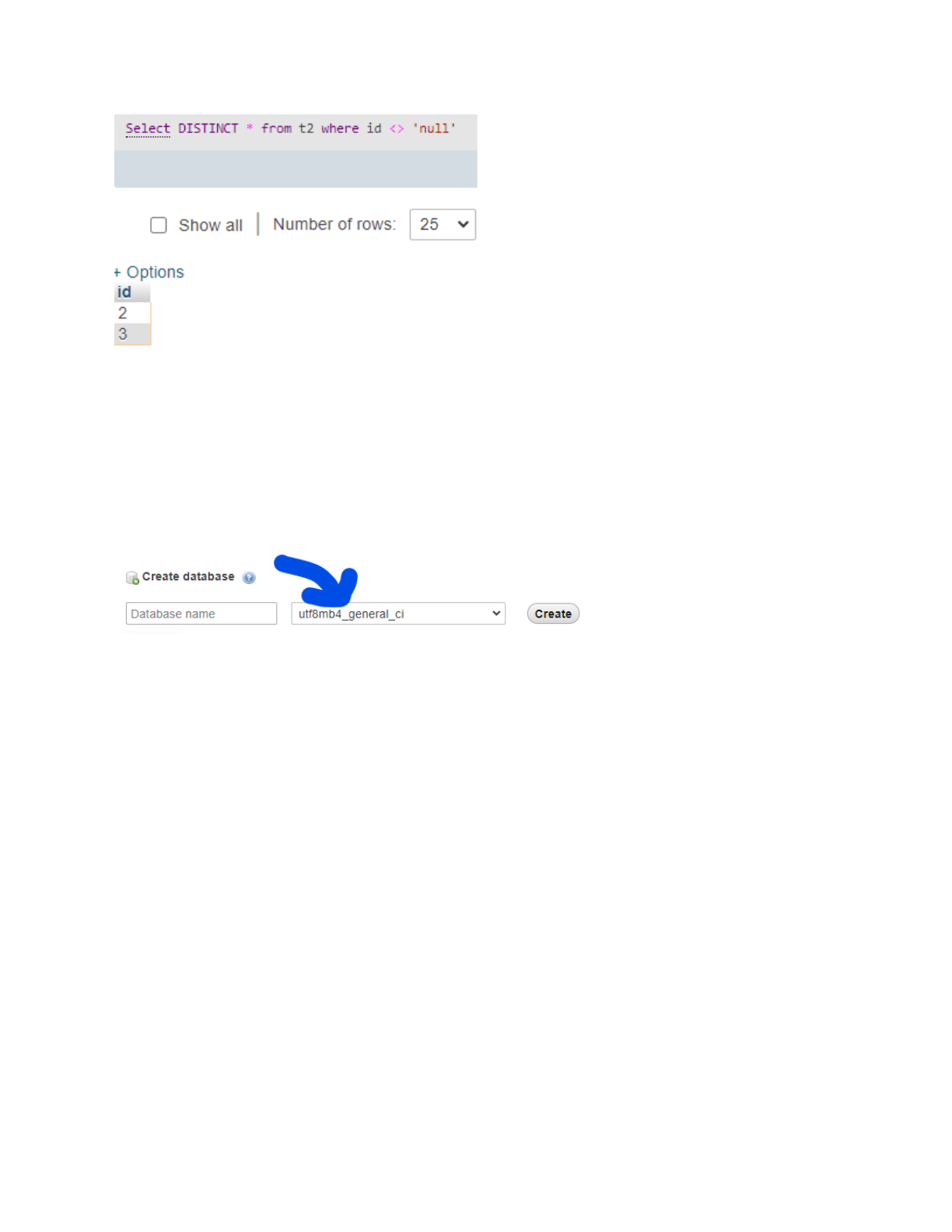
Very interestingly, It did not return 'NULL' as part of the resulting table !
Why?
75 Why string comparisons are case insensitive in mySQL?
Answer: they are not! The reason is that when we created our database in phpMyAdmin, we
used default character set
The default character set and collation are latin1 and latin1_swedish_ci, so nonbinary string
comparisons are case insensitive by default.
76 how can we force the string comparisons to be case sensitive
?
Answer:
Using binary keyword :
SELECT * FROM `table` WHERE BINARY `column` = 'value'
39
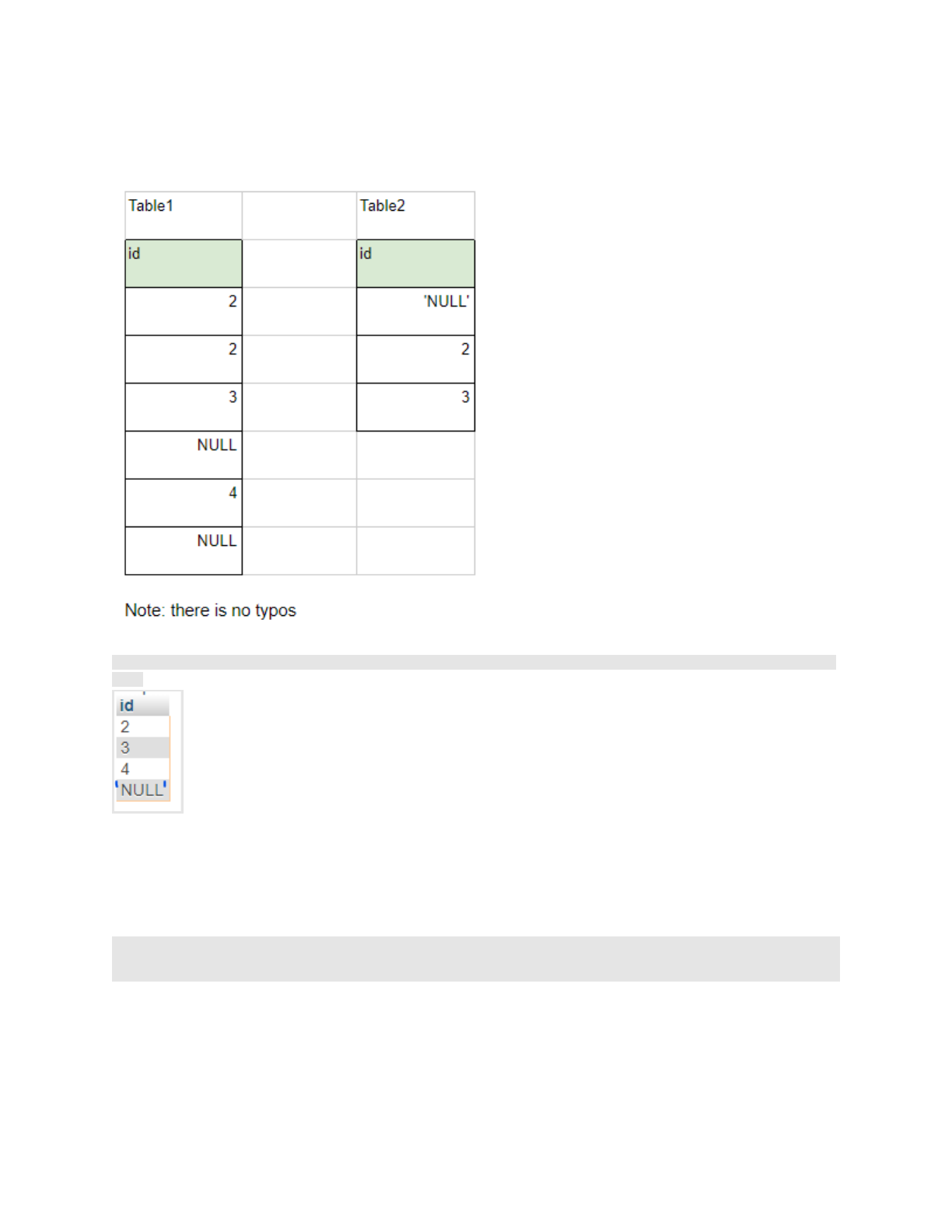
77 find all ID values from the two tables below which are not
NULL
Answer:
Select DISTINCT * from t1 where id is not NULL UNION Select DISTINCT * from t2 where id is not
NULL
78 what would be the resulting table after execution of this
query ?
SELECT T1.ID as T1ID, T2.ID as T2ID FROM T1 RIGHT JOIN T2 ON T1.id = T2.id
40
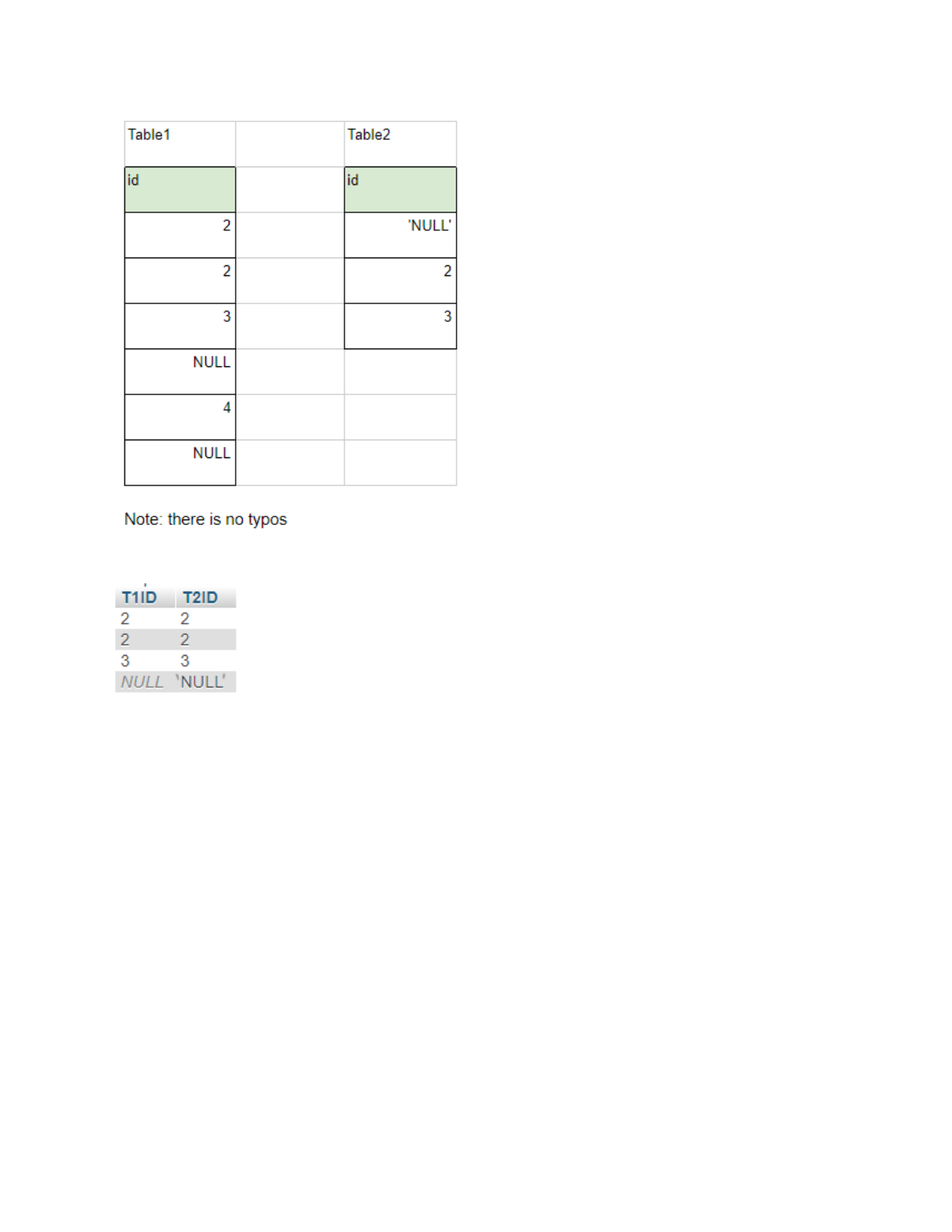
Answer:
41
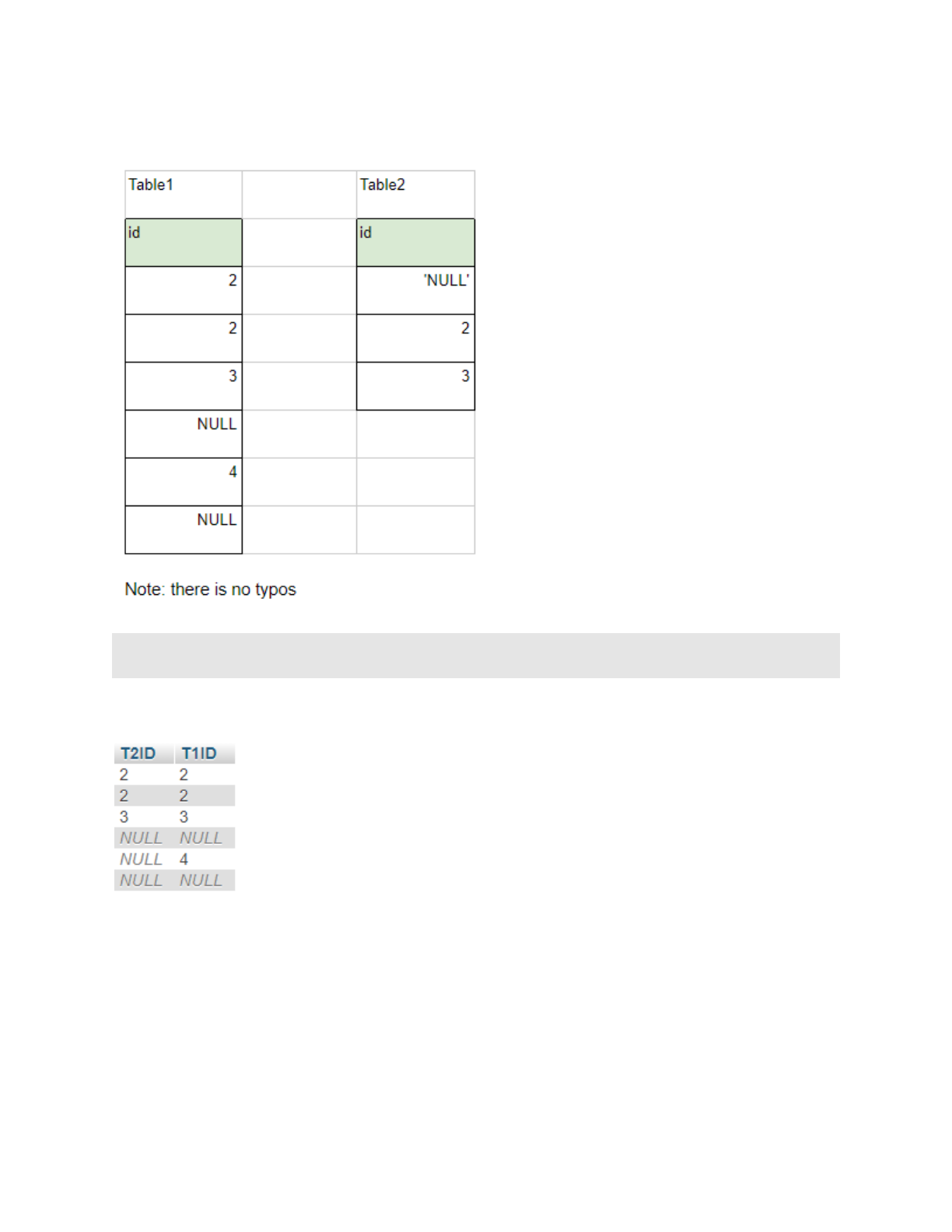
79 what would the query below generate?
SELECT T2.ID as T2ID, T1.ID as T1ID FROM T2 RIGHT JOIN T1 ON T1.id = T2.id
Answer:
80: What kind of relationship do you see in the DB below ?
Note: The DB below has only one table named Boxers with a snapshot of its sample data (
more records exist in this database that we don't see here)
Boxers
42
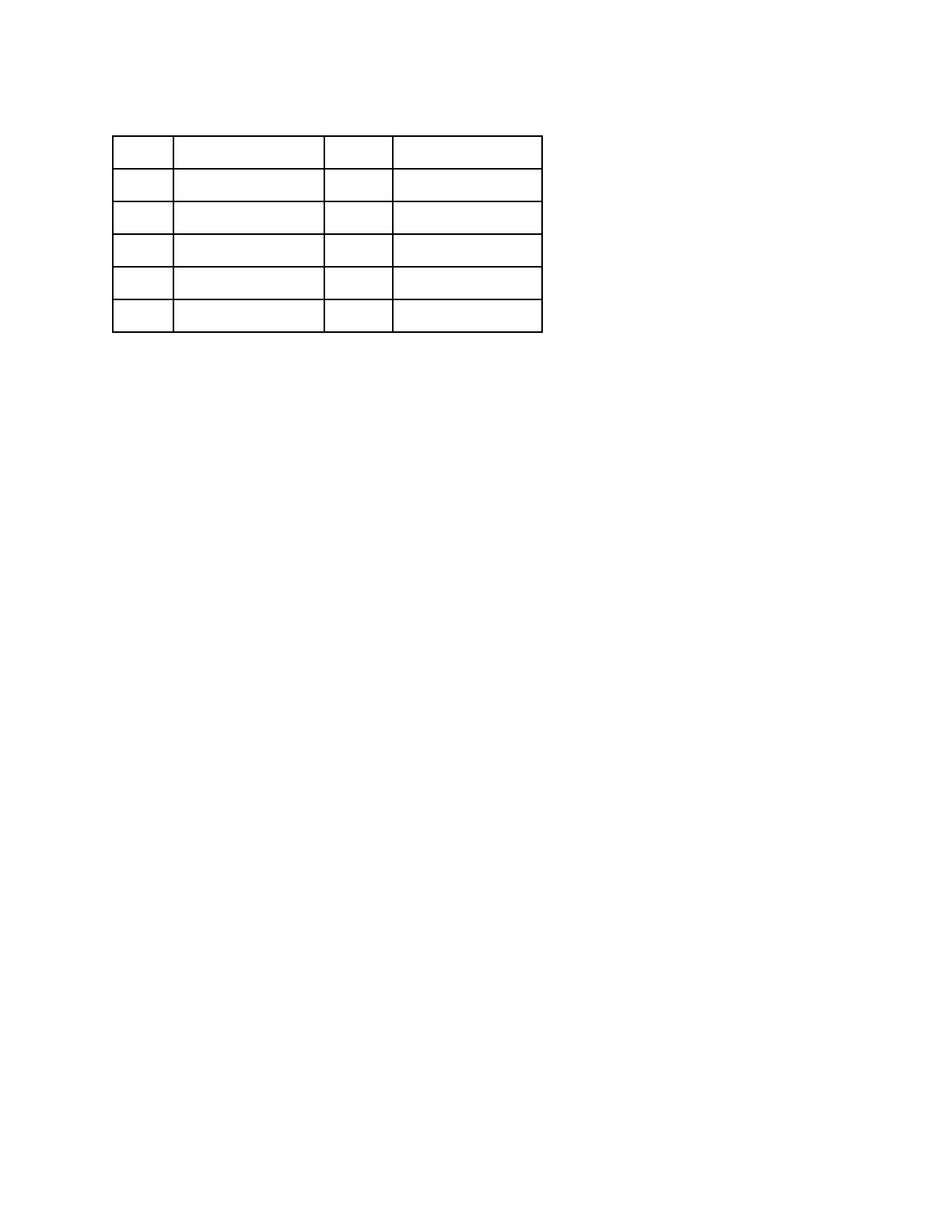
ID
Name
Weight
Trainer
1
Emanuel Steward
150
null
2
Georges St. Pierre
180
Emanuel Steward
3
Jack Green
160
Emanuel Steward
12
John brown
155
Georges St. Pierre
15
...
...
...
ID is a primary key of type INT
weight is also of type INT
Answer:
We can see that a trainer can train one or more boxers, but a boxer has only one trainer
although not all boxers have a trainer (inferred from the table above). So, this can be a
table with a 1:M recursive relationship
81: is this DB complying with 1NF and 2NF?
Answer:
It is 1NF but not 2NF.
82: write a SQL statement to create this table. Do you have to
redesign the table's schema , or normalize it? If so, write your
SQL statement to create the table which is normalized (1NF and
2NF) and can be used in next question
Note: it is ok to assume that after you redesigned your table, you again have to re-enter
all records
Answer:
We have to modify Trainer to trainerID since Trainer refers to another boxer, who is
actually uniquely identified by ID. This will also normalize the table to 2NF since
TrainerName depends on ID of the trainer, not the ID of the boxer being trained (PK of
table)
43
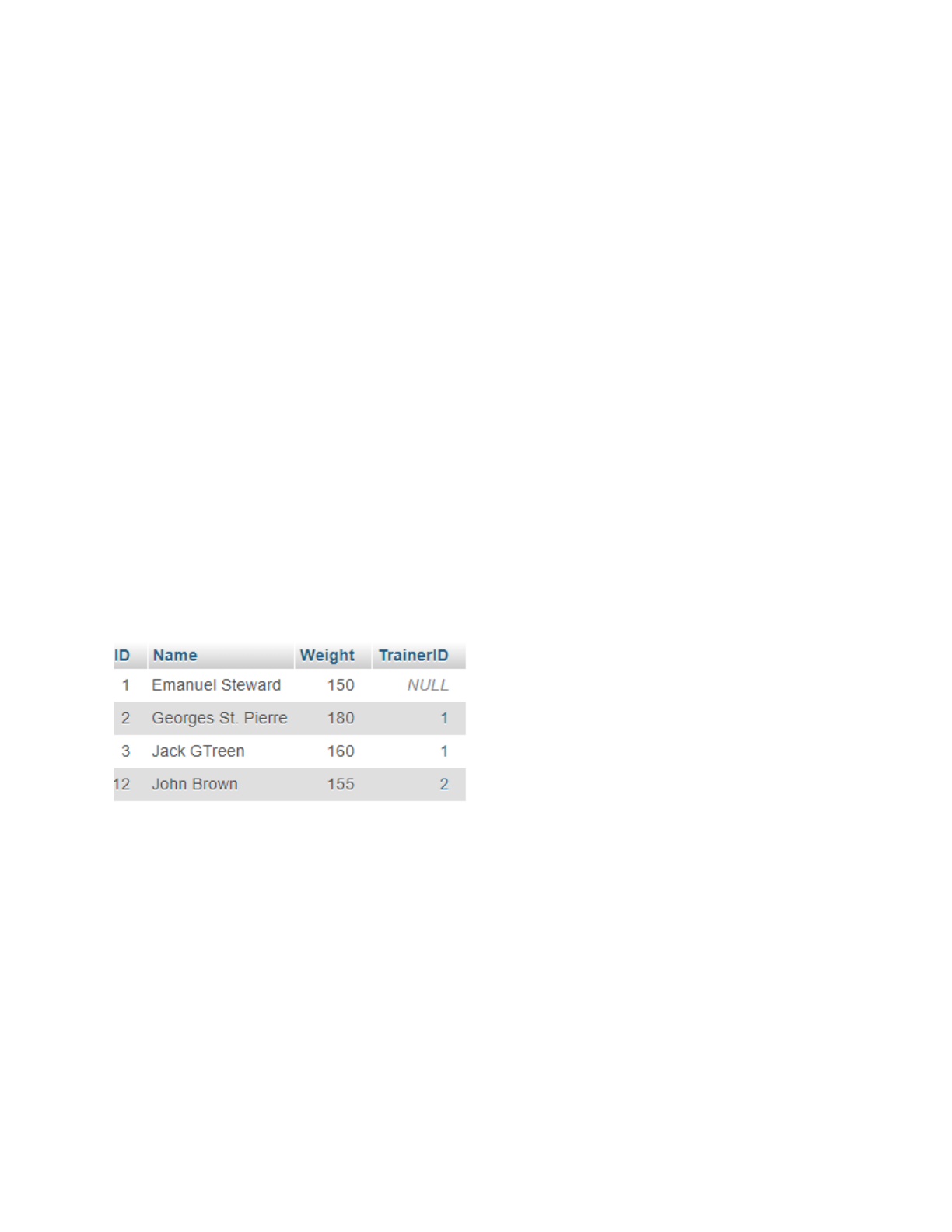
CREATE TABLE Boxers (
ID int NOT NULL,
Name varchar(255) NOT NULL,
Weight int NOT NULL,
TrainerID int,
PRIMARY KEY (ID),
FOREIGN KEY (TrainerID) REFERENCES Boxers(ID)
);
insert into boxers values (1,'Emanuel Steward',150,NULL),
(2,'Georges St. Pierre',180,1),
(3,'Jack GTreen',160,1),
(12,'John Brown',155,2)
83 For the table you created in the previous question, write a
query to list all boxers who are heavier than their trainer. Your
resulting table must include:
Boxer name, BoxerWeigh, Trainer, TrainerWeight
Answer:
44

SELECT b.Name AS 'Boxer name', b.Weight AS BoxerWeight, t.Name AS Trainer, t.weight
AS TrainerWeight
FROM Boxers b, Boxers t
WHERE b.trainerid = t.id
AND b.weight > t.weight;
84: For the Boxers table, sort and list all the Boxers according to
their weight in ascending order
Answer:
SELECT * FROM `Boxers` ORDER by Weight ASC
45
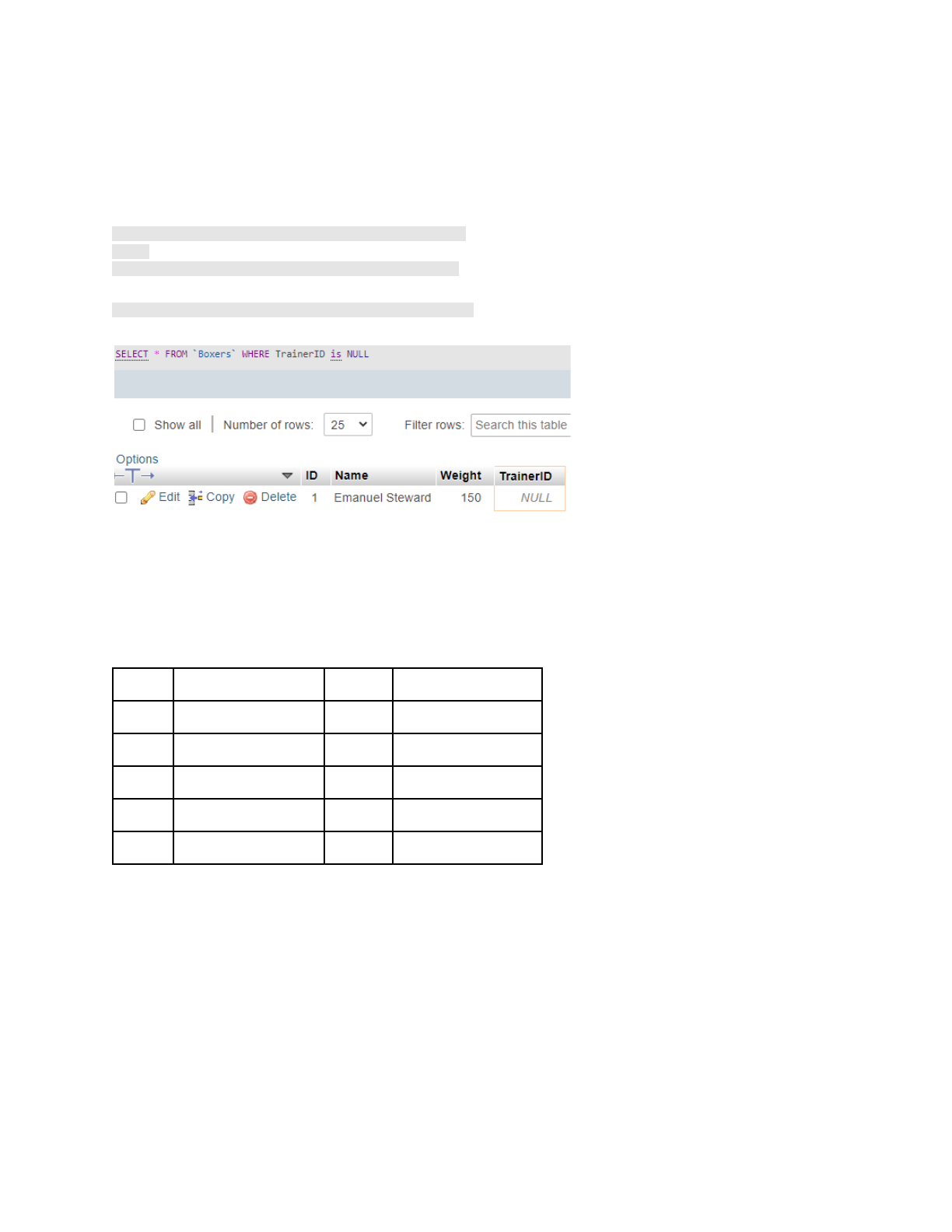
85 List all the boxers who had no trainer
Answer:
In MySQL:
SELECT * FROM `Boxers` WHERE TrainerID is NULL
Note:
SELECT * FROM `Boxers` WHERE TrainerID = NULL
Will not work
SELECT * FROM `Boxers` WHERE TrainerID = 'NULL'
Will not work as 'NULL' is a string
86, normalize the table below, with some snapshot of entered
data, and then list all pairs of boxers having the same trainer
Boxers
ID
Name
Weight
Trainer
1
Emanuel Steward
150
null
2
Georges St. Pierre
180
Emanuel Steward
3
Jack Green
160
Emanuel Steward
12
John brown
155
Georges St. Pierre
15
...
...
...
ID is a primary key of type INT
weight is also of type INT
Answer:
46

CREATE TABLE Boxers (
ID int NOT NULL,
Name varchar(255) NOT NULL,
Weight int NOT NULL,
TrainerID int,
PRIMARY KEY (ID),
FOREIGN KEY (TrainerID) REFERENCES Boxers(ID)
);
insert into boxers values (1,'Emanuel Steward',150,NULL),
(2,'Georges St. Pierre',180,1),
(3,'Jack GTreen',160,1),
(12,'John Brown',155,2)
The new table becomes:
And now to find pairs of boxers with the same trainer:
87 For the recursive relation below, list the name of the heaviest
boxer and their weight
47

89 List all boxers whose trainers' name start with 'G' ( upper or
lower case)
Answer:
SELECT B.Name, T.Name FROM `Boxers` as B, Boxers as T WHERE B.TrainerID = T.ID AND T.Name
like "g%"
90 Write a query to list the first letter of all the boxers' names
Answer:
Its different in MySQL and SQL server
In SQL Server
select SUBSTR (Name, 1,1) from boxers
In MySQL
select left (Name, 1) from boxers
49

91 Finding pairs with some common properties in same table
Suppose there is a table named Items in our DB with multiple columns including
ItemID (PRIMARY KEY),
Name(of type CHAR(20))
and weight ( of type SMALLINT(3))
Write a query that finds, for each Item A, another Item B that has the same weight. Find
all such pairs of Items (A B) and against each pair, the common weight. The query
should thus have three columns. Order the results by the common weight in ascending
order
your result set must have three columns
Item A, Item B, commonWeight
Answer:
assuming the name of the table is "Tab" :
SELECT a.name AS 'Item A', b.name AS 'Item B', a.weight AS commonWeight
from Tab AS a, Tab AS b
where a.itemid < b.itemid
and a.weight = b.weight
order by commonWeight;
50
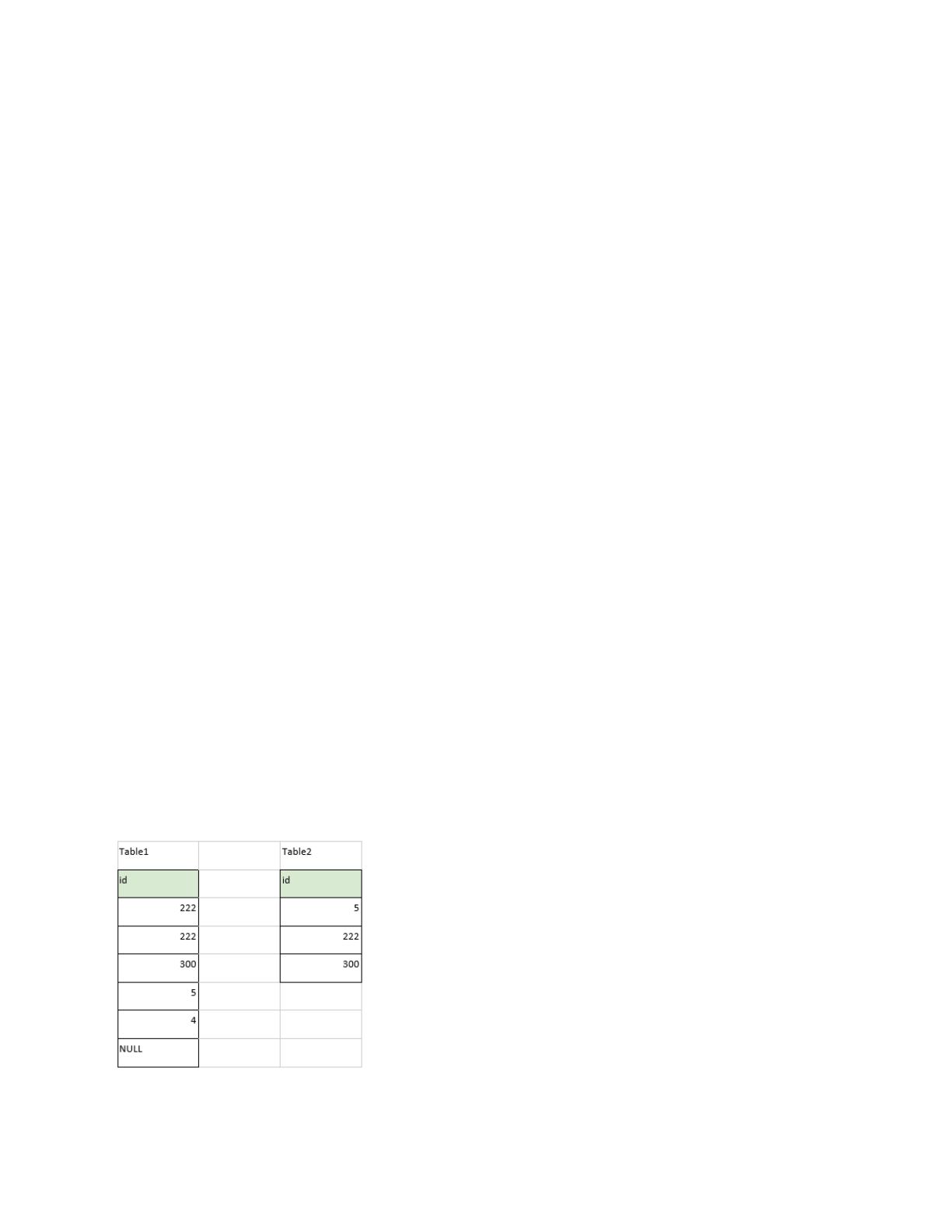
92 Query optimization
Suppose there is a table named Items in our DB with multiple columns including
ItemID (PRIMARY KEY),
Name(of type CHAR(20))
and weight ( of type SMALLINT(3))
How would you optimize this query statement?
SELECT COUNT(DISTINCT ItemID ) FROM Items WHERE Name LIKE 'a%';
Note: Wrong suggestions result in deduction of mark
Answer:
Since ItemID is the primary key, the value for each row should be unique so you don't
need DISTINCT in the statement. Change it to:
SELECT COUNT(ItemID ) FROM Items WHERE Name LIKE 'a%';
93 How would you create the tables below ?
Consider the tables you created for the next few questions.
Answer:
51
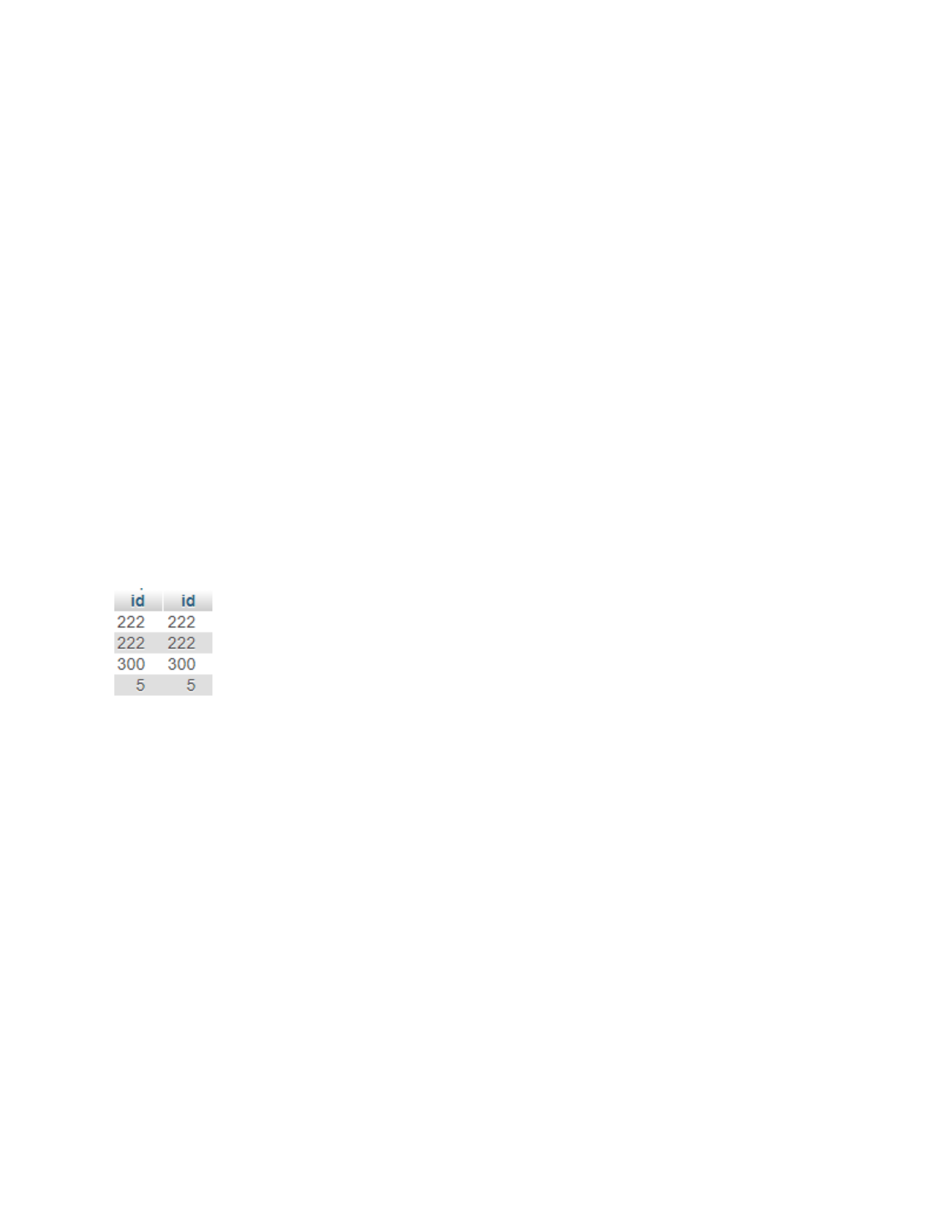
CREATE TABLE table1 ( id int );
INSERT INTO table1 VALUES (222),(222),(300),(5),(4),(NULL);
CREATE TABLE table2 ( id int );
INSERT INTO table1 VALUES (5),(222),(300);
94 Using the previous tables Table1, Table2, What would be the
result of the following MySQL statement:
SELECT * FROM Table1 INNER JOIN Table2 ON table1.id =
table2.id;
Answer:
95 Using UNION , what would be the result of the following
MySQL statement:
SELECT * FROM table1 UNION SELECT * FROM table2;
Answer:
52
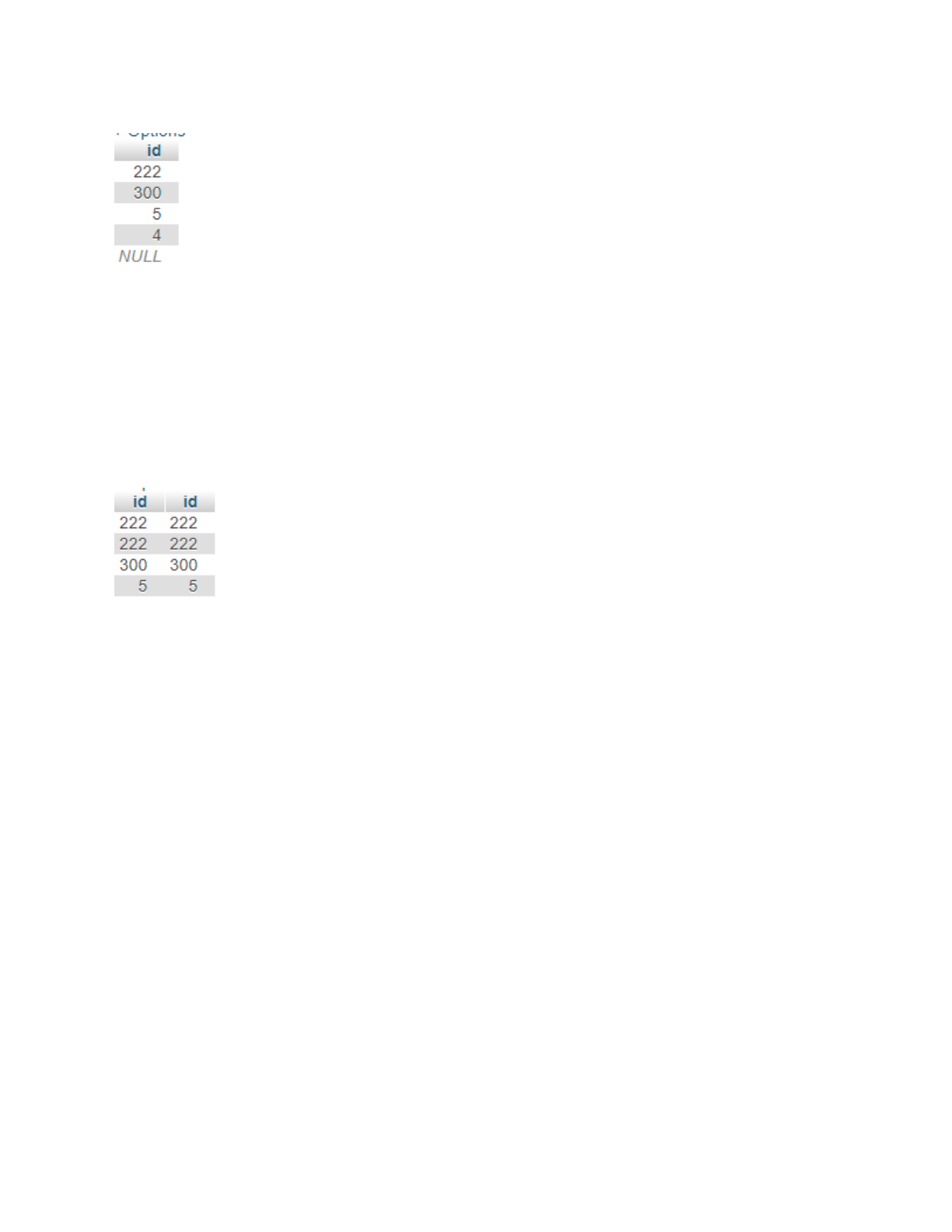
96 Using RIGHT JOIN, what would be the result of the following MySQL statement:
SELECT * FROM Table1 RIGHT JOIN Table2 ON table1.id =
table2.id;
Answer:
97 Write a query in MySQL to create a table with the following
fields which is part of a DB designed for a theme park
childID: of type character of length 100 and has to be unique and to be set as primary
key
name: of type variable character of length up to 20 and its ok to be null
height (in cm): of type decimal numbers which can be as large as 299.99 ( Example of
valid numbers: 120.99, 100.990 )
height cannot be null
In your SQL statement, you have to make sure height cannot be entered less than 100
and more than 299.99
53
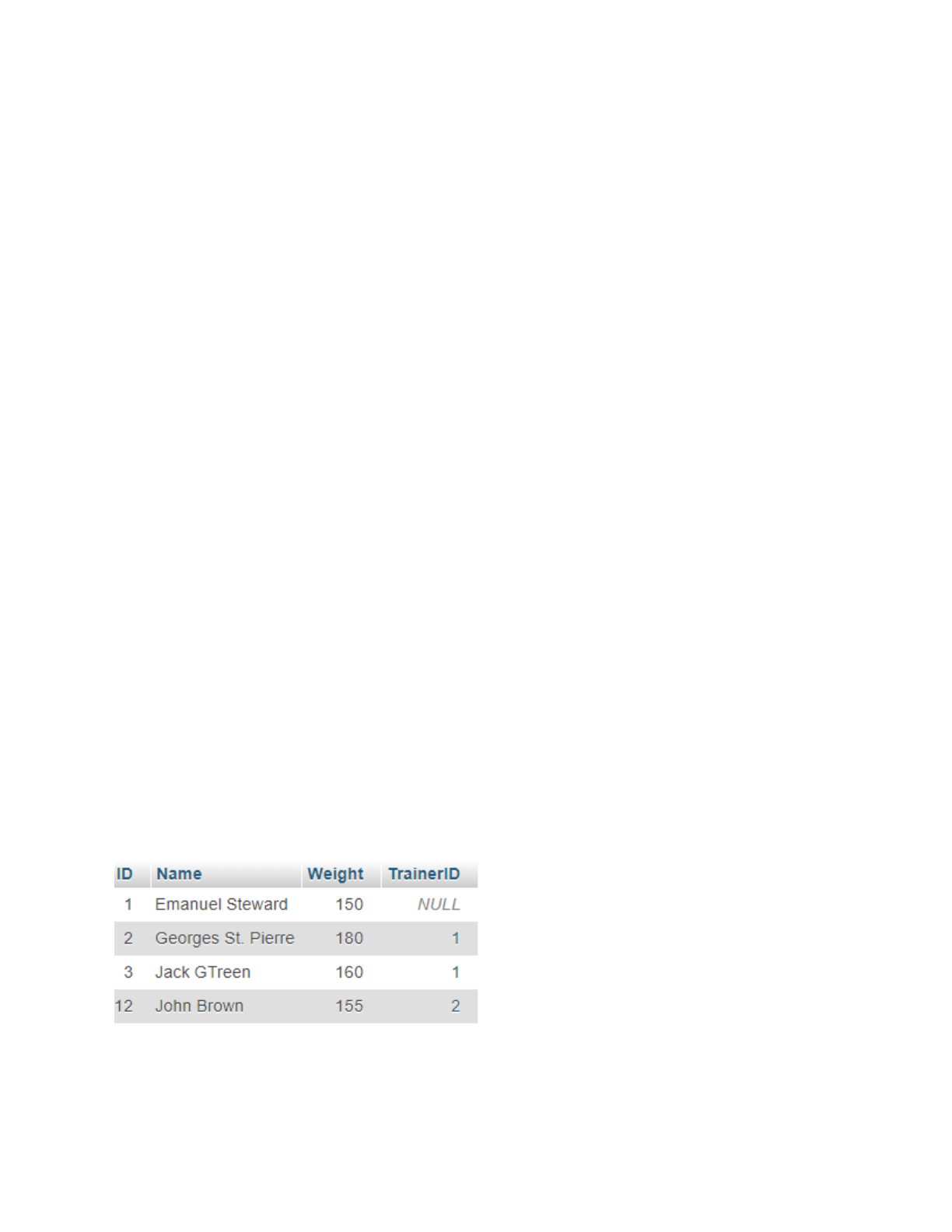
Answer:
Assuming I can name the table to "Children":
CREATE TABLE Children (
childID char(100) NOT NULL,
name varchar(20),
`height (in cm)` decimal (5,2) NOT NULL,
PRIMARY KEY (childID),
CONSTRAINT minheight_chk CHECK(`height (in cm)` >= 100 ),
CONSTRAINT maxheight_chk CHECK(`height (in cm)` <= 299.99));
Marking (3 points)
1 DECIMAL(5,2) NOT NULL
DECIMAL(6,3) NOT NULL
2
CONSTRAINT minheight_chk CHECK(`height (in cm)` >= 100 ),
CONSTRAINT maxheight_chk CHECK(`height (in cm)` <= 299.99));
98 Why this Syntax error is thrown in phpMyAdmin after running
the query for the table below?
select * from (select * from Boxers)
54
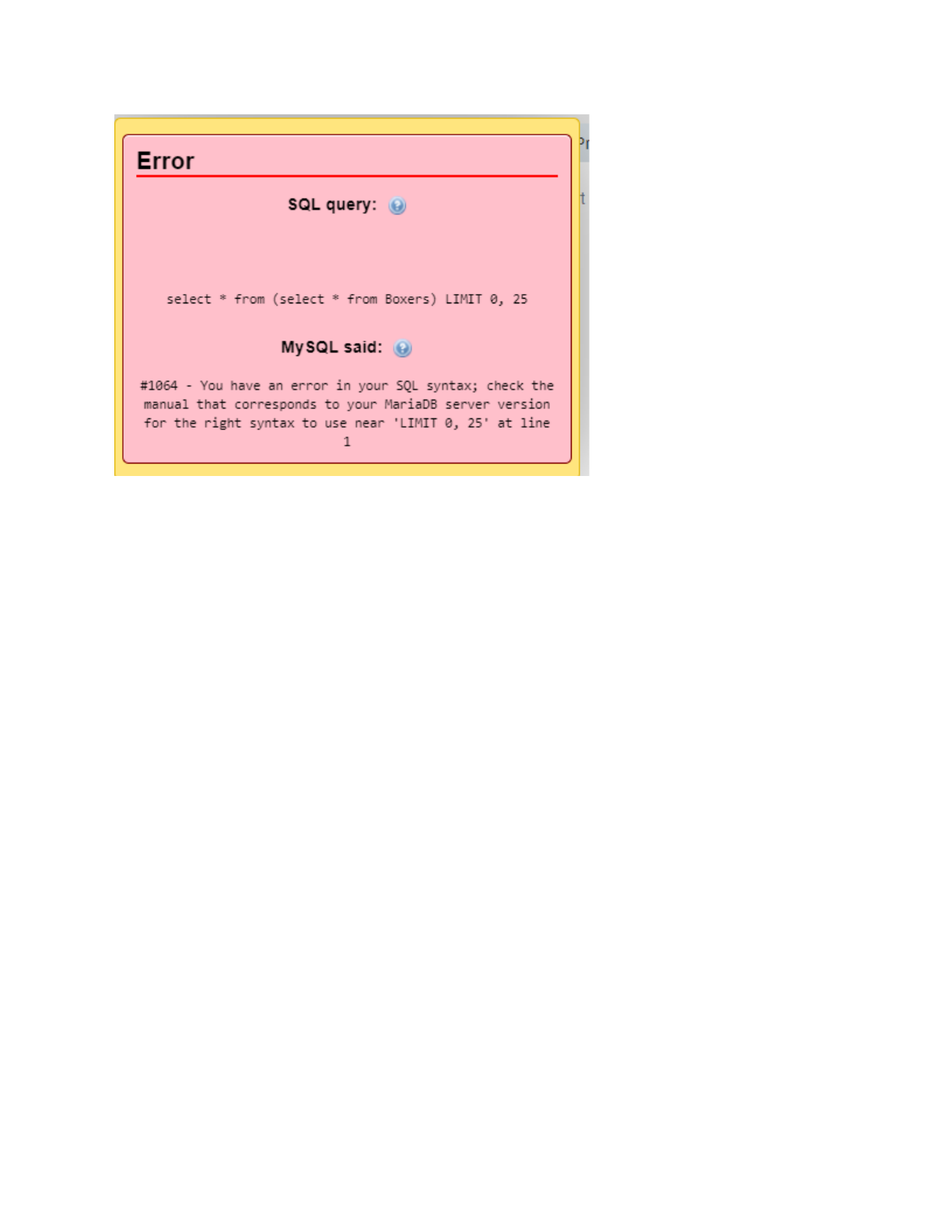
Answer:
Because we need to add an alias to the inner table: select * from (select * from Boxers) as T
The question is why do we need to do that?
because it is the syntax of SQL ( and other DBMS) if we add a LIMIT clause at the end.
The problem is that the LIMIT clause is automatically being added by phpMyAdmin!! ( see the
attached image for error message)
99 How can we count the number of records existing in a table?
Answer:
Simply by counting the number of primary keys.
For example:
SELECT COUNT(ID) FROM Table
55
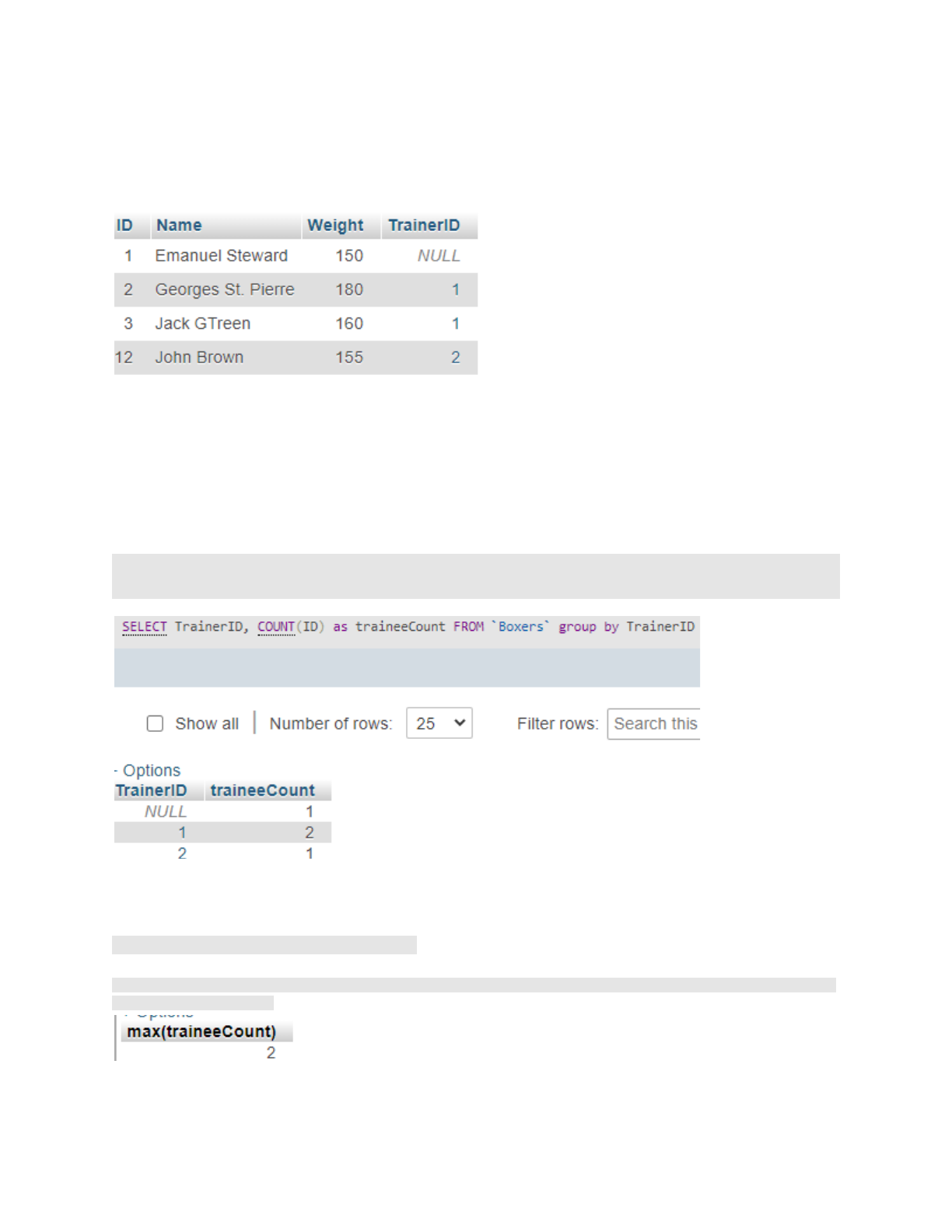
100 For the table below, list the tainer(s) with the most number of
trainees
Answer:
The tricky part is that we cannot assume there is only one record corresponding to the max
values .
So lets solve this exercise in a few steps.
First: lets see how many trainees each trainer has:
SELECT TrainerID, COUNT(ID) as traineeCount FROM `Boxers` group by TrainerID
Now we get the max value of traineeCount
select max(traineeCount) from (SELECT TrainerID, COUNT(ID) as traineeCount FROM `Boxers` group
by TrainerID) as TMAX
Now, lets relate the tranerIDs with their names
56
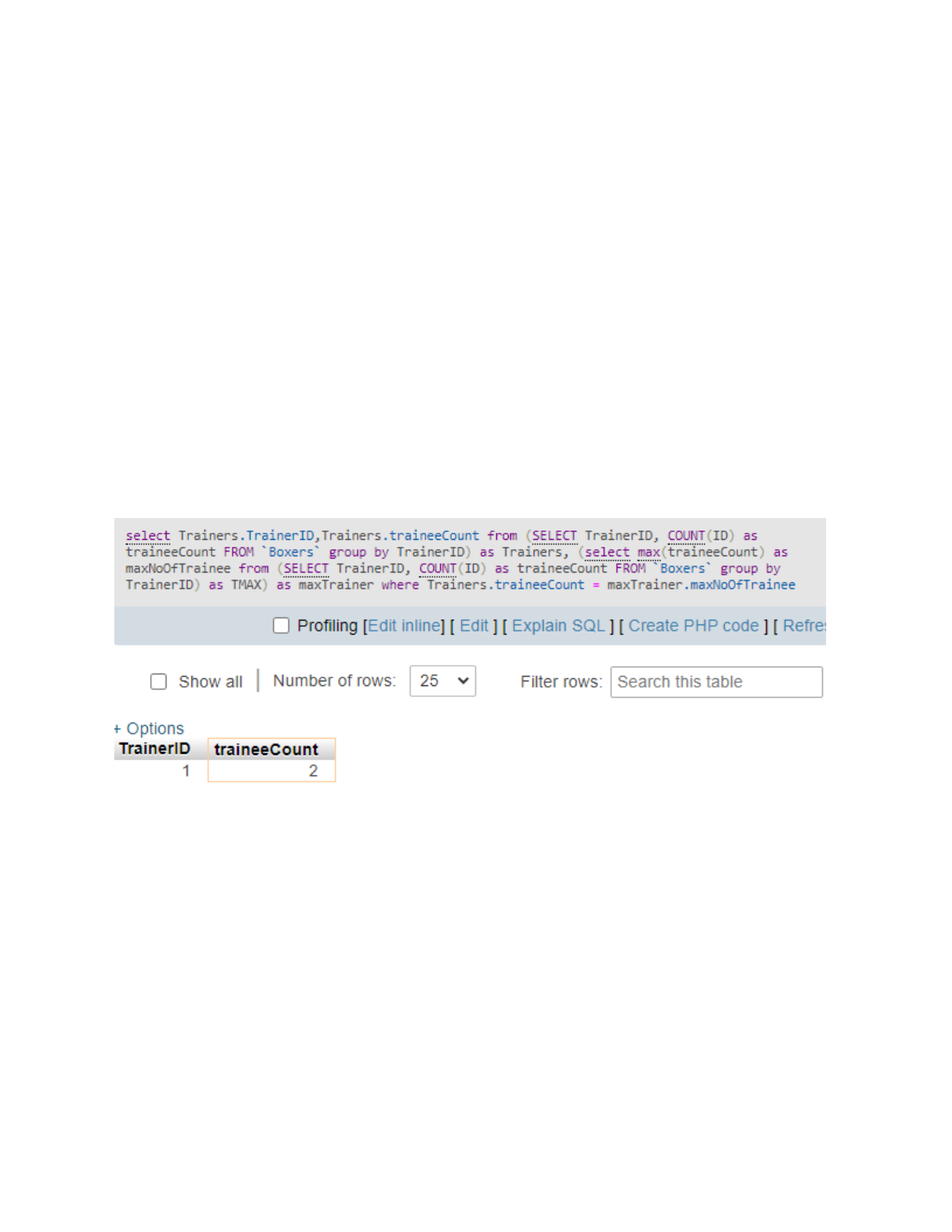
It will be so hard as the top row has trainerID of null! Here we shold have set business logic so
that only one trainee can has trainerID of null, which means only one trainer could be the
originating trainer who started training otherds and himself had no triner
select Trainers.TrainerID,Trainers.traineeCount
from
(SELECT TrainerID, COUNT(ID) as traineeCount FROM `Boxers` group by TrainerID)
as Trainers,
(select max(traineeCount) as maxNoOfTrainee from (SELECT TrainerID, COUNT(ID) as
traineeCount FROM `Boxers` group by TrainerID) as TMAX)
as maxTrainer
where Trainers.traineeCount = maxTrainer.maxNoOfTrainee
By now we only got the ID of the trainer, not their name! So lets so another subquery to fetch
their names too:
So here is the final answer:
select name, traineeCount
from
Boxers,
(select Trainers.TrainerID,Trainers.traineeCount
from
(SELECT TrainerID, COUNT(ID) as traineeCount FROM `Boxers` group by TrainerID)
as Trainers,
57

(select max(traineeCount) as maxNoOfTrainee from (SELECT TrainerID, COUNT(ID) as
traineeCount FROM `Boxers` group by TrainerID) as TMAX)
as maxTrainer
where Trainers.traineeCount = maxTrainer.maxNoOfTrainee)
as TmaxTrainers
WHERE Boxers.ID = TmaxTrainers.TrainerID
Prepared by Dr. Amir Amintabar,
Open Education Project at BCIT.ca
Ver. 2023-07-01
58